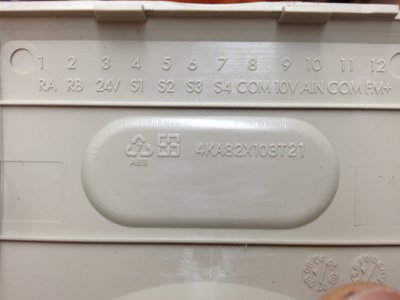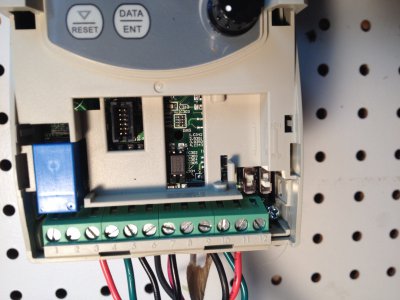- Joined
- Mar 20, 2014
- Messages
- 440
With the help of you good folks, I hope to learn more about the TECO JNEV-202-H1 (2 HP) that I've been using for a month now. The 220V. single phase input and 3 phase output DIRECTLY to the 1HP original (I think) motor went without a problem, thanks to my reading every post I could find on the subject. My LOGAN 2557VH has variable speed drive, that seems to work perfectly, so I figured out how to set the VFD on 60Hz. and I plan on leaving it there, unless I have problems with the V. drive. I really just planned on using it to convert the current to 3 phase. I've been using it now, by using my long arms to simply reach over and press that tiny run/stop button on the VFD front panel. I have the original FWD/STOP/REV drum switch that I eliminated when connecting the VFD, and wood like to re-use it (with smaller wires of coarse). About my capabilities, I know electircity (house and shop wiring, etc.) its ELECTRONICS that I'm stupid with! For example, I have figured out that the drum switch in basically a on/off/on toggle switch and am sure I can use a continuity tester to know which terminals to hook the 3 wires (are 3 wires correct) to the drum switch. Its the other end of those wires that I'm lost! What terminals to hook them to, on the "control signal terminal block", what to program the VFD, What does NPN and PNP mean (very basic terms please), and which position should those little switches be in? Also, do I hook the wires up THEN program the VFD or program first then hook up wires? I'm not being lazy here, I've read the manual MANY,MANY times, but, unless it says "hook this wire to this screw" I'm lost. Hoping for BASIC instructions, thanks, JR49 PS, Wife read this and said I run-on too much---SORRY (will work on being more brief)