- Joined
- Jan 25, 2015
- Messages
- 2,558
Usually, setting z offset is easy on my rig. I run a custom marlin build and it has a z offset wizard. Run it, adjust the clearance and good to go. Has worked wonderfully for the last couple years.
A couple days ago, I changed nozzles and did an offset calibration.
First print bottom):
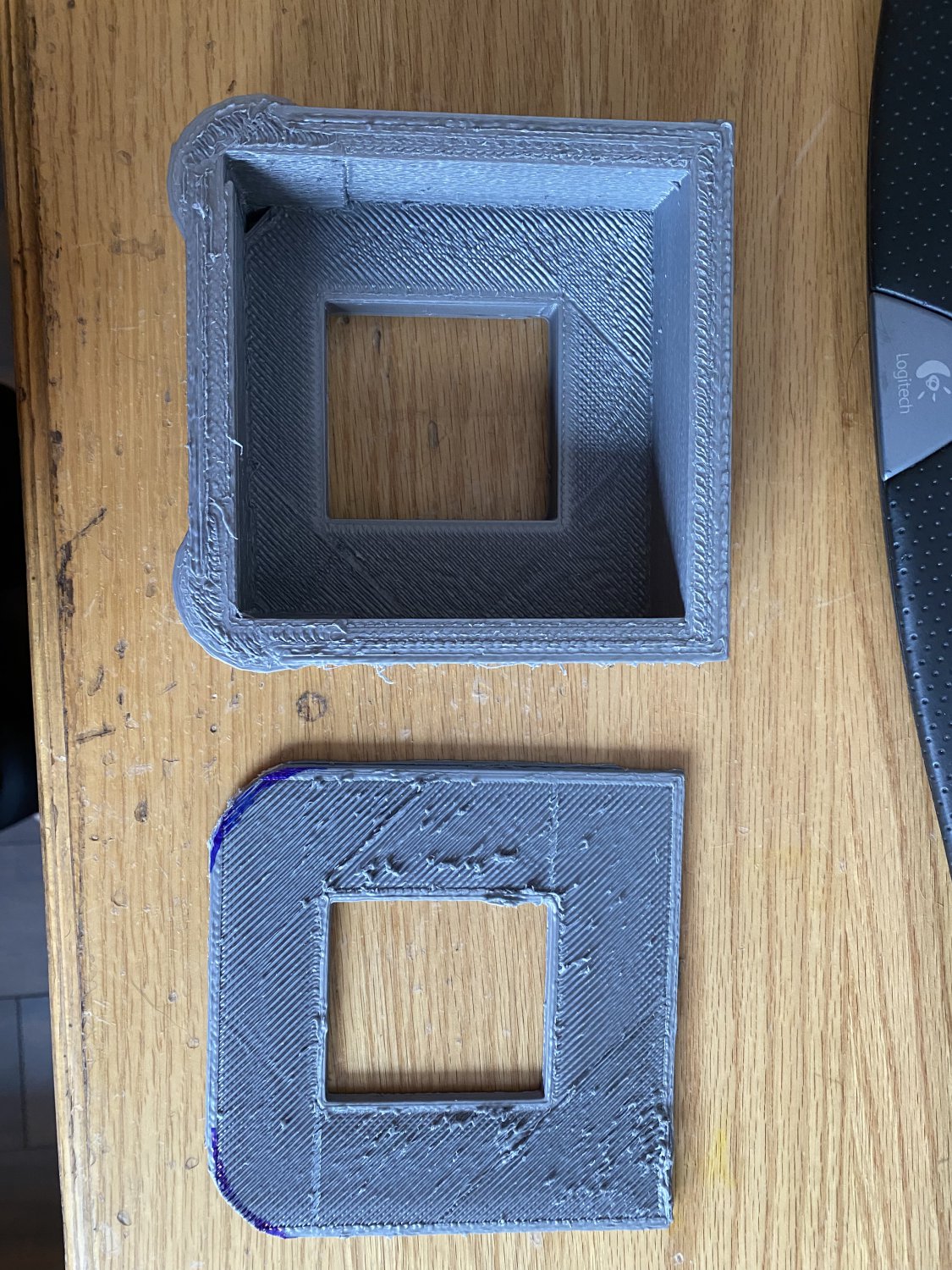
What the heck? Fooled around with some settings that all seemed to check out. It seemed like the nozzle wasn't lifting engouh and plowing through the previous layers, creating the "balling" and lines you see in the print. the top object is a second attempt. Still a mess but better.
What it seemed to be is the Z offset wasn't set right, even though I did it several times. I had to go into the firmware and manually raise the nozzle, which this firmware allows for as running changes while printing.
Finally go tit to this point:
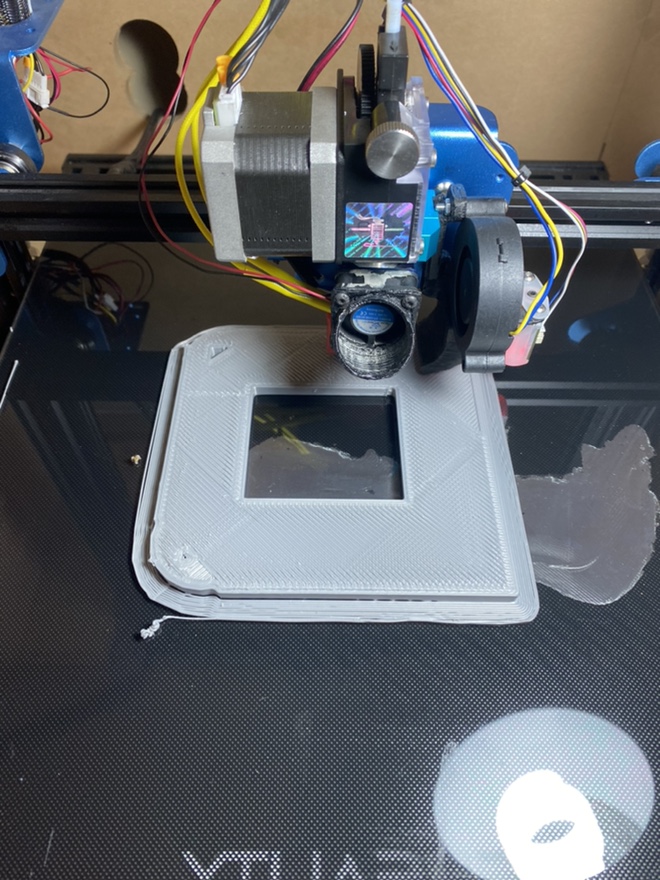
Better, but still some roughness and unexplained lining.
It's a housing fo r a light on the Argo in case anyone is wondering:

3d printing can blow my mind sometimes. It will often do things that I just don't understand and often the solution is something you never would think would have been the problem.....
A couple days ago, I changed nozzles and did an offset calibration.
First print bottom):
What the heck? Fooled around with some settings that all seemed to check out. It seemed like the nozzle wasn't lifting engouh and plowing through the previous layers, creating the "balling" and lines you see in the print. the top object is a second attempt. Still a mess but better.
What it seemed to be is the Z offset wasn't set right, even though I did it several times. I had to go into the firmware and manually raise the nozzle, which this firmware allows for as running changes while printing.
Finally go tit to this point:
Better, but still some roughness and unexplained lining.
It's a housing fo r a light on the Argo in case anyone is wondering:
3d printing can blow my mind sometimes. It will often do things that I just don't understand and often the solution is something you never would think would have been the problem.....

