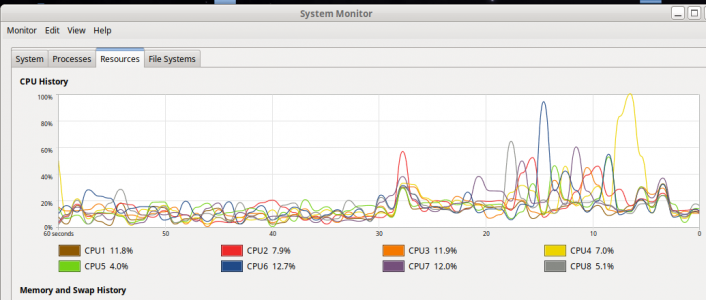- Joined
- May 27, 2016
- Messages
- 3,469
Congrats! You just went for it, in the cause of getting the grinding arbor made. Do not worry that doing CAD "deep end" within hours of learning some of it did not quite make the beautiful full thread image. You really can make great threads. It's only that if the scale of the threads, compared to the size of the object may be very fine detail. Setting the display line thickness from 2 pixels (default) to one pixel may delay the threads crowding together as you zoom out to show the whole arbor.Well, I did my first attempt at CAD based on some tutorials! Making the threads accurately was difficult, FreeCad kept creating a corrupt file when I tried it in PartDesign mode, and the 'difference'/'subtract' for it never worked right, even after copying a few tutorials.
SVG->PNG went poorly, so the text is messed up, but the printout was fine enough for me to machine from at least.
Helix generation
I get it about the difference between a fully imaged thread - like an ACME lead screw, compared to the threads in some little M3 screw on a panel.. Making threads from sweeping a helix I found to be hard to get right first time, but I know now you can sketch the thread cross-section profile on a datum plane tipped at the helix angle, along a helix path. The whole thread appears, with all the inner helix edges shown.
In the Part workbench, just to the right of the little yellow torus, is the gadget that lets you make the helix. Of course, you may have discovered that already.
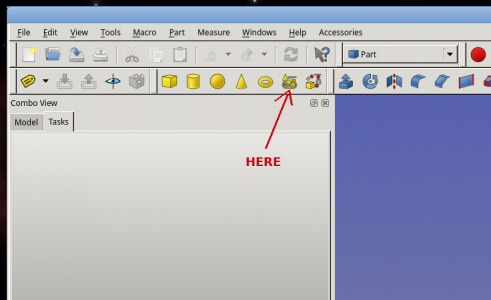
"Fake" Threads
In many cases you don't need real threads, just something that looks like them. This is easy to make by revolving a zig-zag, explained --> HERE
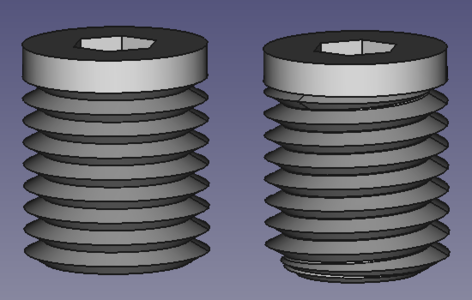
Threads in Fixings (Nuts, Bolts etc.), and some routine threads on shafts.
In most CAD software, the modeling of the helix spirals of threads within every screw is seen as unnecessary, and computationally expensive, needlessly increasing build time on re-computes. From the Fasteners workbench, the heads and nuts are seen, but the threads represent as tubes of crest dimensions.
Full ThreadsThe Easy Way --> The ThreadProfile Addon
Here you just "drag and drop the selected profile onto the unthreaded shaft body", and wham! It gets threaded.
I have not tried it yet, but the info is --> ThreadProfile Workbench HERE
My apologies if you already knew this. I include it for others who might be reading it.
I also have to go this route with threads. I know that ACME threads are already out there, and I will find it again.
Also, if it was done well, it is probably on YouTube already!
Here I just started the Fasteners workbench, and threw in three simple representation random bolts (temporarily)
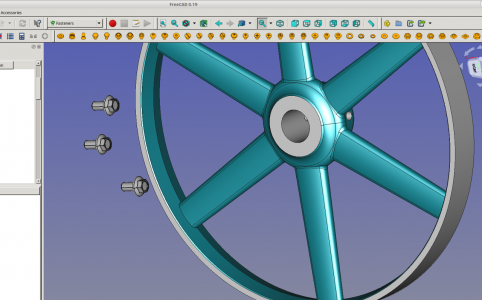
Add-Ons
This is where you select Tools --> Addon manager, and start clicking on the workbenches you want added on. They automatically get fetched and installed (or updated). This is where the Fasteners workbench came from. Check this out. It is where you get the 3D_Printing_Tools
Erich, for you, once you got the drawing (which means you already figured out the TechDraw workbench), you did not need to explore FreeCAD any more. You went on to be making the arbor. That should give hope to some HM members who think they haven't got enough life left to tangle with it.
My point is.. one can make it useful without learning the whole thing to expert industrial designer level. There is so much there that even expert industrial designer will never get to use all of it, if only because the various applications are being added too fast!
Last edited: