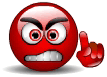- Joined
- Feb 8, 2014
- Messages
- 11,144
I was looking for an item on line and happened on a K-Mart web ad that had the item I was looking for. OK, no problem so far. I looked at a couple of different products in the same line, got the information I wanted, then closed the browser.
About 30 minutes later I get an email from K-Mart asking me if I was still interested in the items I was looking at.


I have never given K-Mart my email address nor have I ever ordered anything from them on line, I haven't even been in one of their stores in years. How the he!! did K-mart get my %(&*&^% email address?
This is going way too far.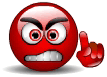
About 30 minutes later I get an email from K-Mart asking me if I was still interested in the items I was looking at.



I have never given K-Mart my email address nor have I ever ordered anything from them on line, I haven't even been in one of their stores in years. How the he!! did K-mart get my %(&*&^% email address?
This is going way too far.