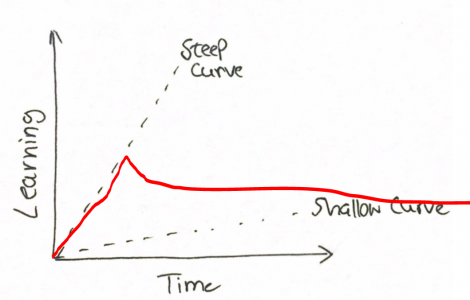- Joined
- Dec 18, 2019
- Messages
- 6,447
When I started learning FreeCAD, I followed @devils4ever 's advice. Don't be afraid to replay the videos, even at slower than real time, to watch the mouse movements, clicks and things. If you get hung up on anything, start a thread in the FreeCAD sub-forum. It is under the CAD forum.I would suggest viewing YT videos called "FreeCAD for Beginners" by Adventures in Creation. He as a series from #1 to #27 (so far). Very good and detailed while not getting bogged down.
Here's the box I printed last night as a draft, to check for fit. There's room for improvement, but not terrible for my first print from my own design. Connectors fit, the holes line up, the overall height is correct, so it's onto adding the connector cutout for the USB cable, extending the bosses to the top for the lid, and relocating the GX connectors, to give a little more room for the nut, and designing a lid. I mistakenly designed the location of the connectors thinking the nut was on the outside. Whoops. Overall size 133 x 120 x 30 mm. The PCB was designed using KiCAD, an open source PCB design tool.
Unlike this printed box, the PCB worked the first time. Of course, I spent a week on the PCB design, and had bread boarded and tested the design, so I was pretty sure it would work. The hardest part was waiting for the PCB's. Took a month to get them, as I didn't want or need to pay a premium. Lucked out on some introductory pricing, five boards cost me $2 total. That's including shipping from 1/2 way around the world.