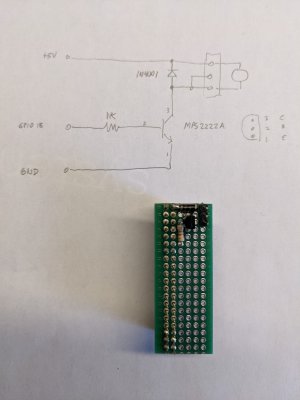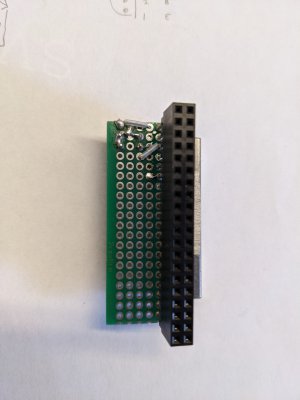@vtcnc which parts of the software? RAID, rsync, overclocking, boot from SSD, pwm fan, something else? Kind of a broad area to cover. Kind of like me asking "how to machine" here on HM. If there is something specific you would like to know, just ask. If I know the answer, I'll answer right away. If I don't know the answer, I'll try to find out. If I'm clueless, I'll say I'm stumped.
Most of this stuff, I've learned by doing, and occasionally screwing up. Say you trash the SD memory card, what are you out? Just the $5-$10 for another SD card. The entry price for an RPI is relatively inexpensive. The Raspberry Pi Forum and and raspberrypi.org make it pretty easy to get going, no matter which kind of computer you are starting from. Linux can be a little intimidating initially, but Raspberry Pi has made it less so with their nice GUI. If the RPI is running from a SSD, it is pretty decent. No, it isn't a fire breathing gamer, but it's ok for most use. It is definitely good enough for a browsing in a shop. An RPI4 can drive two monitors - I had my RPI4 set up as a primary computer for 2-1/2 months after my laptop of 7 years just died. (Motherboard power supply failure! Effectively not repairable.) I got by using the RPI4. Have a great deal of respect for this sub $100 computer.
My plan is to make another duplicate set of HW. The idea is to have the second set off-site in case something happens (like a fire). The second server will mirror the first server.
Will also make a third unit with lesser capabilities as a "shop computer". For the shop computer, I will probably enclose it better as one doesn't want any flying metal chips to interact with silicon chips! How to set up a shop computer in my incredibly small and disorganized space, well, haven't designed it yet, heck, I don't even have a concept yet.