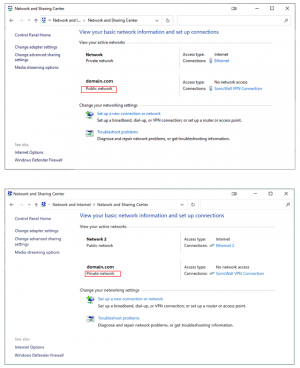- Joined
- Dec 3, 2013
- Messages
- 1,844
Throwing a Hail Mary here. I'm hoping there is an IT person who might give me some insight.
Since the Vid hit we have been working remotely which is now permanent. I vpn into the company server on my desktop which works fine. I recently purchased a new laptop for traveling and have been trying to setup the vpn. I can get the vpn to connect to the server but I cannot access any files. The few times a login screen actually came up it would not accept my password.
Our IT person is the owners son. A bit of a flake but does an okay job most of the time. He is stumped on why I cannot access files on the server. We reset the server login password a couple of times but still no go. While he is researching the issue I compared the network settings between the desktop and laptop and can find only one difference. Under the Network and Sharing Center the vpn network on the desktop is shown as public where on the laptop it is shown as private. I have no idea if this makes a difference or not but think it is worth a try.
I would like to change the vpn network connection on the laptop to Public but cannot find a way. The only setting I can find to change is the Ethernet connection.
Laptop is a Surface Pro 7 running Win 10 Pro 64. Same OS is on the desktop.
vpn is SonicWall Global Client
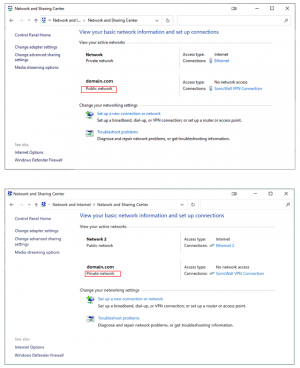
Since the Vid hit we have been working remotely which is now permanent. I vpn into the company server on my desktop which works fine. I recently purchased a new laptop for traveling and have been trying to setup the vpn. I can get the vpn to connect to the server but I cannot access any files. The few times a login screen actually came up it would not accept my password.
Our IT person is the owners son. A bit of a flake but does an okay job most of the time. He is stumped on why I cannot access files on the server. We reset the server login password a couple of times but still no go. While he is researching the issue I compared the network settings between the desktop and laptop and can find only one difference. Under the Network and Sharing Center the vpn network on the desktop is shown as public where on the laptop it is shown as private. I have no idea if this makes a difference or not but think it is worth a try.
I would like to change the vpn network connection on the laptop to Public but cannot find a way. The only setting I can find to change is the Ethernet connection.
Laptop is a Surface Pro 7 running Win 10 Pro 64. Same OS is on the desktop.
vpn is SonicWall Global Client