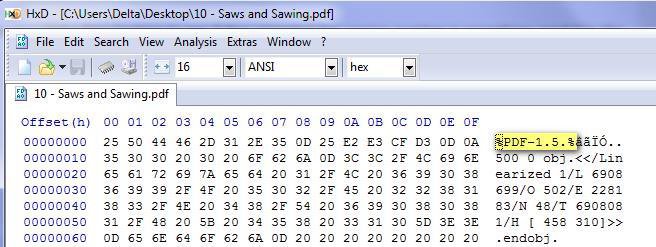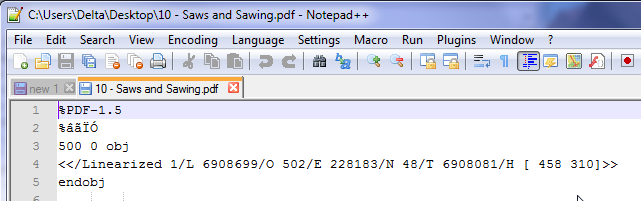- Joined
- Apr 14, 2014
- Messages
- 3,185
Long before I retired, I was asked to preserve parts and maintenance manuals for company created machinery in CD and DVD Format. These manuals were originally created with early versions of Xerox Ventura Publisher and stored on a company main frame. I was told the software versions were from 4.2 to 5.0 but have no way to verify that. I do have a later version (Corel Ventura 12.0) on an older laptop. It does recognize the documents were written in earlier versions of Ventura it doesn't recognize which version and can't open them.
As you might expect the main frame and the people who created the original documents are long gone. Does any software exist today that might be able to recognize which versions of the software were used to create the original documents, or be able to translate them to currently available software to read and possibly print them?
I do see older versions of Ventura are still available on eBay, but since I'm not sure which version(s) were used to create them, it could be an expensive exercise in futility should I choose the wrong one, or find I need multiple versions. To further complicate things my current laptop doesn't like the most current version I have. The machine keeps telling me the software is obsolete and no longer compatible with the current operating system.
As you might expect the main frame and the people who created the original documents are long gone. Does any software exist today that might be able to recognize which versions of the software were used to create the original documents, or be able to translate them to currently available software to read and possibly print them?
I do see older versions of Ventura are still available on eBay, but since I'm not sure which version(s) were used to create them, it could be an expensive exercise in futility should I choose the wrong one, or find I need multiple versions. To further complicate things my current laptop doesn't like the most current version I have. The machine keeps telling me the software is obsolete and no longer compatible with the current operating system.