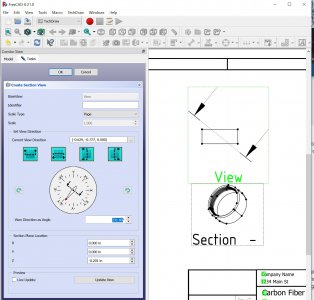- Joined
- Dec 18, 2019
- Messages
- 6,448
Maybe I'm being dense (most likely!) but I'm having an issue with dimensioning the inside section of a tube. The tube has threads and a groove in it. For some reason, I can't even get any useful internal dimensions. Attached is the file. I was able to do the cap dimensioning without issue, but this tube is kicking my butt.
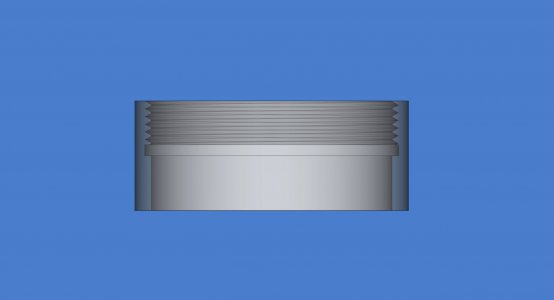
Issue is I can't seem to get a TechDraw view like the image above. None of the section views seem to be giving me what I'd expect. I tried a detail view and I can't seem to dimension from it. Can someone gently nudge me in the right direction? I want dimensions on my print to match up with my sketches, like groove dimensions and thread depth. They will just be a machining guide, to prevent me from making grievous screw ups in the shop.
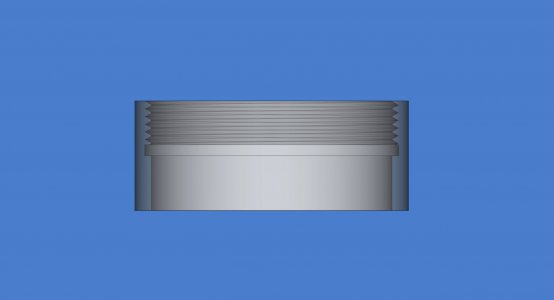
Issue is I can't seem to get a TechDraw view like the image above. None of the section views seem to be giving me what I'd expect. I tried a detail view and I can't seem to dimension from it. Can someone gently nudge me in the right direction? I want dimensions on my print to match up with my sketches, like groove dimensions and thread depth. They will just be a machining guide, to prevent me from making grievous screw ups in the shop.