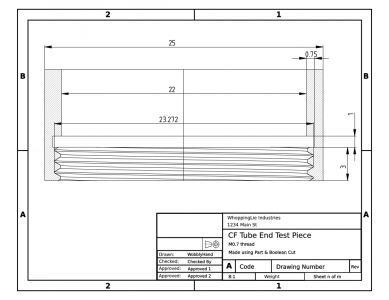- Joined
- Dec 18, 2019
- Messages
- 6,447
Found an updated macro, or at least one that temporarily fixes EasyAlias. But discovered an insidious bug, quite by accident. Using EasyAlias, I was stepping the height of the thread groove, to see where the section view fails. Then suddenly the groove vanished, but not the thread.
When I went to the sketch of the groove, I found that my dimension was referring to a different point than when I originally assigned it. Instead of the ID of the groove, it now was set to the OD!!! That's insidious. So my groove was present, but it had moved into the bore, so it was invisible. Hope this settles out soon, as I'd hate to count on FreeCAD right now. Have to find an earlier build, this one has serious issues. If one's physical constraints are borked, then the utility of the tool are seriously compromised...
When I went to the sketch of the groove, I found that my dimension was referring to a different point than when I originally assigned it. Instead of the ID of the groove, it now was set to the OD!!! That's insidious. So my groove was present, but it had moved into the bore, so it was invisible. Hope this settles out soon, as I'd hate to count on FreeCAD right now. Have to find an earlier build, this one has serious issues. If one's physical constraints are borked, then the utility of the tool are seriously compromised...