- Joined
- Dec 18, 2019
- Messages
- 7,292
Recently jumped the shark to MacOS by buying a new MacBookPro. My old Linux laptop hardware was giving me a lot of hardware grief and none of the simple remedies were working. Having complete HW shutdowns as a result of USB activities, was one of them, and having an INOP keyboard, whose replacement was also INOP was making this laptop become a pain in the neck. I just couldn't make myself buy another laptop from my previous suppler, since I had run into too many major (4) HW problems. Time to move on. Since I've never had a Mac before, thought I'd try one.
Anyways, I naively reasoned that under all the nice veneer, macos is unix like, so I'd be ok with building my goto app, FreeCAD. Well, not so fast, young fella, things are different enough that your Linux experience isn't quite going to carry you through. You see, building FreeCAD requires a bunch of version control for some of the pre-requisites. That's kind of normal. An OS program like this requires a lot of volunteer work to keep stuff up to date, and it takes a while. I can appreciate that. Homebrew is commonly used on Macs, and it has this ugly habit of upgrading all your stuff, and consequently breaking your subsequent builds. There's ways around this, but they aren't pretty. It's not like apt, a true package manager, as brew will remove your old versions when it installs the new one. That's not always what one wants.
Eventually I found a way to do this with the instructions given at: https://github.com/oursland/FreeCAD-Build-Notes but there were some steps left for the user to figure out. Well, being new to a Mac, and new to Visual Studio (a MicroSoft product!) it took a little bit to get there. Basically, I came to a pretty quick stop, mostly since I didn't have any idea what I was doing, or needed to do next! I have never been a SW developer, but have occassionally been asked to review other folks SW, so I had some idea that the build environment/project hadn't been set up right.
I opened an issue on the above link, and have gotten enough answers to get FreeCAD to compile on Apple Silicon. And finally, this morning it worked. I can open my old files now and even do some FEM simulations. Picture is an adapter that I designed, that tends to stress the daylights out of a lot of CAD programs, with lots of threads. For some reason, FreeCAD really labors with hidden line removal for some technical drawing views.
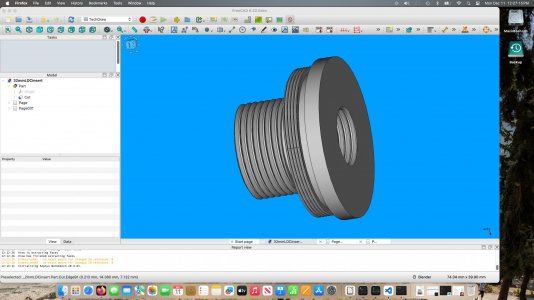
Eventually, I want to be able to get the ability to simulate acoustics, which requires the integration of elmer FEM into FreeCAD. Beats me how to do that, but hoping to crack that nut someday. Seems like I would need my own sandbox to compile elmer, similar to how it was done for FreeCAD. But let's take one step at a time, and at least be thankful for getting this far!
Anyways, I naively reasoned that under all the nice veneer, macos is unix like, so I'd be ok with building my goto app, FreeCAD. Well, not so fast, young fella, things are different enough that your Linux experience isn't quite going to carry you through. You see, building FreeCAD requires a bunch of version control for some of the pre-requisites. That's kind of normal. An OS program like this requires a lot of volunteer work to keep stuff up to date, and it takes a while. I can appreciate that. Homebrew is commonly used on Macs, and it has this ugly habit of upgrading all your stuff, and consequently breaking your subsequent builds. There's ways around this, but they aren't pretty. It's not like apt, a true package manager, as brew will remove your old versions when it installs the new one. That's not always what one wants.
Eventually I found a way to do this with the instructions given at: https://github.com/oursland/FreeCAD-Build-Notes but there were some steps left for the user to figure out. Well, being new to a Mac, and new to Visual Studio (a MicroSoft product!) it took a little bit to get there. Basically, I came to a pretty quick stop, mostly since I didn't have any idea what I was doing, or needed to do next! I have never been a SW developer, but have occassionally been asked to review other folks SW, so I had some idea that the build environment/project hadn't been set up right.
I opened an issue on the above link, and have gotten enough answers to get FreeCAD to compile on Apple Silicon. And finally, this morning it worked. I can open my old files now and even do some FEM simulations. Picture is an adapter that I designed, that tends to stress the daylights out of a lot of CAD programs, with lots of threads. For some reason, FreeCAD really labors with hidden line removal for some technical drawing views.
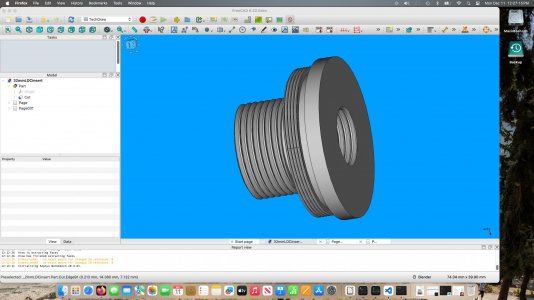
Eventually, I want to be able to get the ability to simulate acoustics, which requires the integration of elmer FEM into FreeCAD. Beats me how to do that, but hoping to crack that nut someday. Seems like I would need my own sandbox to compile elmer, similar to how it was done for FreeCAD. But let's take one step at a time, and at least be thankful for getting this far!
