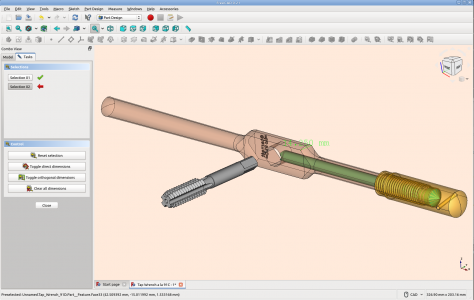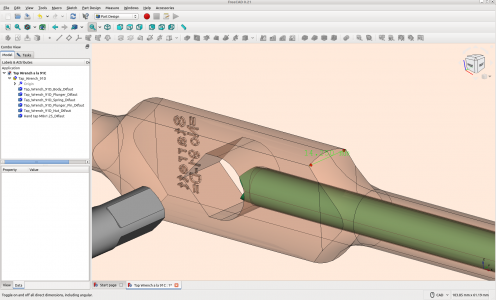- Joined
- May 27, 2016
- Messages
- 3,469
This is about a nice, free to download, model of a Starrett 91C type of tap wrench, but drawn up by a CAD enthusiast, and made available to everybody. It may not be exact Starret, just his take on it. The model was posted on GrabCAD by an enthusiast who happened to use SolidWorks. I would love to find a way to convert them to STEP file, or IGES, or something that can be imported into FreeCAD.
The model is here --> GrabCAD Tap Wrench Model
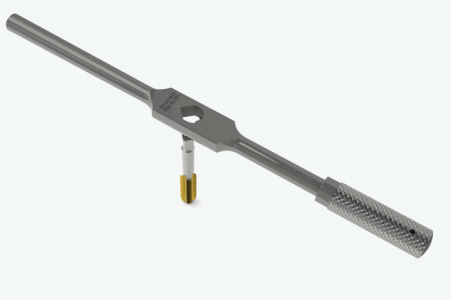
One way, apparently is to compress a SLDPRT file into type .RAR (1st stage), and then simply rename the file from .SLDPRT into .STEP
I found this tip --> HERE , but I still find it hard to believe a SLDPRT file when compressed RAR is a STEP file ??
This route is not available to me because I can't make a RAR anything, since I don't have Windows anyrthing.
I do have an "unrar" utility, so I can uncompress RAR files, but not make them.
There are free online converters that can convert a SLDPRT file into STL format, which can be read by FreeCAD. It's a long work-around. The STL file needs to be accepted in meshing mode, and then analyzed and worked on to remove triangle boundaries on flat faces, and "healed" in various ways. Then converted to a solid in the Part workbench.
So I ask. Is it pushing the boundaries at all if a HM member who happened to have SolidWorks, loads a SDLPRT file, end then exports it in STEP format, and re-posts it? There may be some members who have this software, and don't mind helping out.
The model is here --> GrabCAD Tap Wrench Model
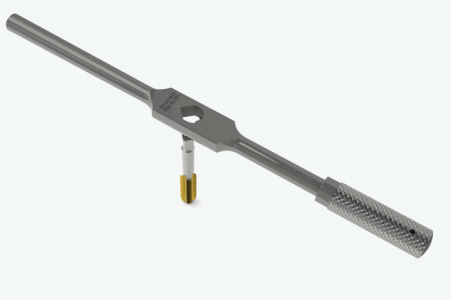
One way, apparently is to compress a SLDPRT file into type .RAR (1st stage), and then simply rename the file from .SLDPRT into .STEP
I found this tip --> HERE , but I still find it hard to believe a SLDPRT file when compressed RAR is a STEP file ??
This route is not available to me because I can't make a RAR anything, since I don't have Windows anyrthing.
I do have an "unrar" utility, so I can uncompress RAR files, but not make them.
There are free online converters that can convert a SLDPRT file into STL format, which can be read by FreeCAD. It's a long work-around. The STL file needs to be accepted in meshing mode, and then analyzed and worked on to remove triangle boundaries on flat faces, and "healed" in various ways. Then converted to a solid in the Part workbench.
So I ask. Is it pushing the boundaries at all if a HM member who happened to have SolidWorks, loads a SDLPRT file, end then exports it in STEP format, and re-posts it? There may be some members who have this software, and don't mind helping out.