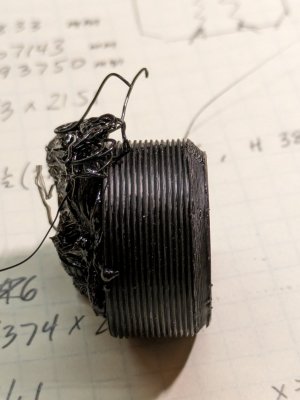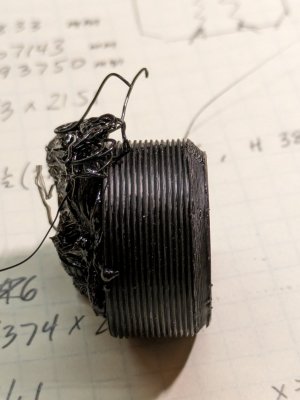Well, printed up a female set of threads. Not perfect, but with a little bit of lube (WD40, hey, it was close by) I was able to tighten the male plug into the female threads 11mm out of the 12mm total length, before it got a bit hard to hold and torque. I simply held the 30mm high tube in my hand and use a pin spanner to screw in the plug.
I had bought a pile of 2mm diameter x 8mm long pins for a previous project and made an impromptu pin spanner for this. The plug had two 2.2mm holes in it, spaced 20mm apart. The plug went in pretty easy for the first 6mm, then added WD-40 and it threaded in some more. I should have made the pin spanner longer, it's only 3" long total, but it worked well enough to prove the point. I don't have a tap or die of this size, just gave things some clearance and put it together.


I have no idea what the right thing to use for PETG thread lube, but still this is better than I had initially expected. You can see the part of the pin spanner under the printed assembly on the right side picture. Just two pins pressed into place into some 4mm thick aluminum.
There's an issue with filament uniformity and or moisture, which shows up a little in the threads. This PETG has been dried in a dryer at 55C for maybe 48 hours, (and stored in a vacuum bag with desiccant), so it should be ok, but I see varying features in the part if I look at it closely. Some is the slicer, but I think some is the Overture PETG itself. Maybe if I bought a more premium brand it would be better. For the most part the defects are tolerable.
Anyways, printing at 32 TPI has been accomplished, at least a one of. So to those that say it can't be done, well, it can be done, because I just did it. Guess I answered my own question.