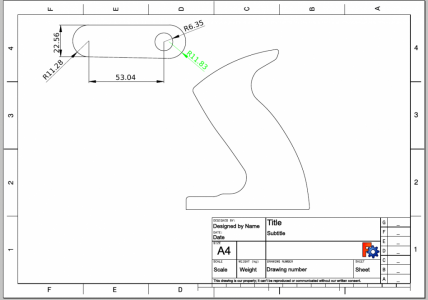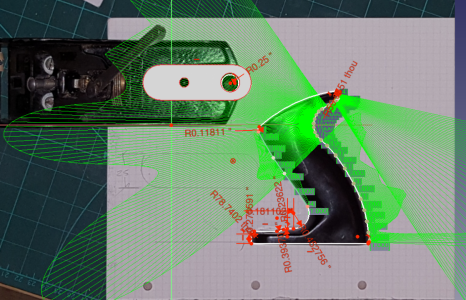- Joined
- May 13, 2019
- Messages
- 1,016
Look up "topological naming problem" for FreeCAD. This is the cause for much frustration not only in A2plus but all the tools. You can minimize this issue by creating you models a certain way. There are a bunch of YT videos on this topic. My favorites are by Adventures in creation. he has a full series on using FreeCAD.
I use A2plus exclusively and, yes, it has it's issues. I assembled my belt grinder using this with dozens and dozens of parts and had to redo it multiple times. I did find a bug that was fixed by the creator by posting it on the FreeCAD forums. Talk about service!
I tried using Assembly4, but was frustrated with creating all those LCS and rearranging the model pieces. Assembly3 has its own issues, but is closer to A2plus. I'm sticking with A2plus since it's the easiest to use not needing anything special in how the model is created.
As far as avoiding the topological naming issue, never sketch on the face of a body. Use offset sketches and datum planes. I use spreadsheets for everything now unless the model is very simple. This also helps a lot.
I use A2plus exclusively and, yes, it has it's issues. I assembled my belt grinder using this with dozens and dozens of parts and had to redo it multiple times. I did find a bug that was fixed by the creator by posting it on the FreeCAD forums. Talk about service!
I tried using Assembly4, but was frustrated with creating all those LCS and rearranging the model pieces. Assembly3 has its own issues, but is closer to A2plus. I'm sticking with A2plus since it's the easiest to use not needing anything special in how the model is created.
As far as avoiding the topological naming issue, never sketch on the face of a body. Use offset sketches and datum planes. I use spreadsheets for everything now unless the model is very simple. This also helps a lot.