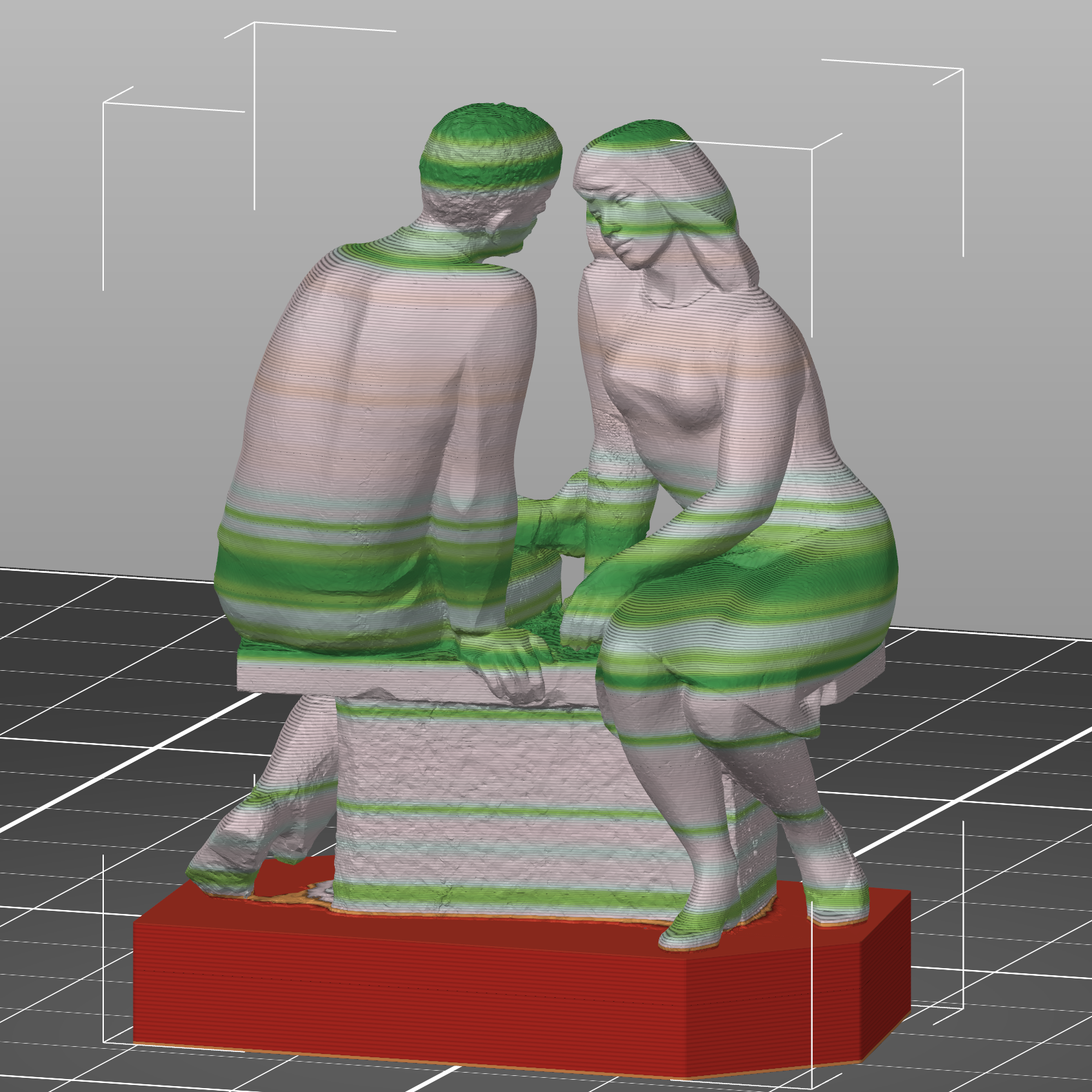- Joined
- Oct 29, 2012
- Messages
- 1,328
The question applies to any slicer (please specify which one you're talking about).
I have experience with old school Slic3r, Cura, and now QIDISlicer which I think is based on Prusa Slicer.
In none of those programs have I seen what I'm looking for, and it's something that just keeps coming up, so I can't be the only one needing it. It's probably there and I'm missing it.
I'm looking for a way to choose certain features of a part to treat specially. Take this for example:
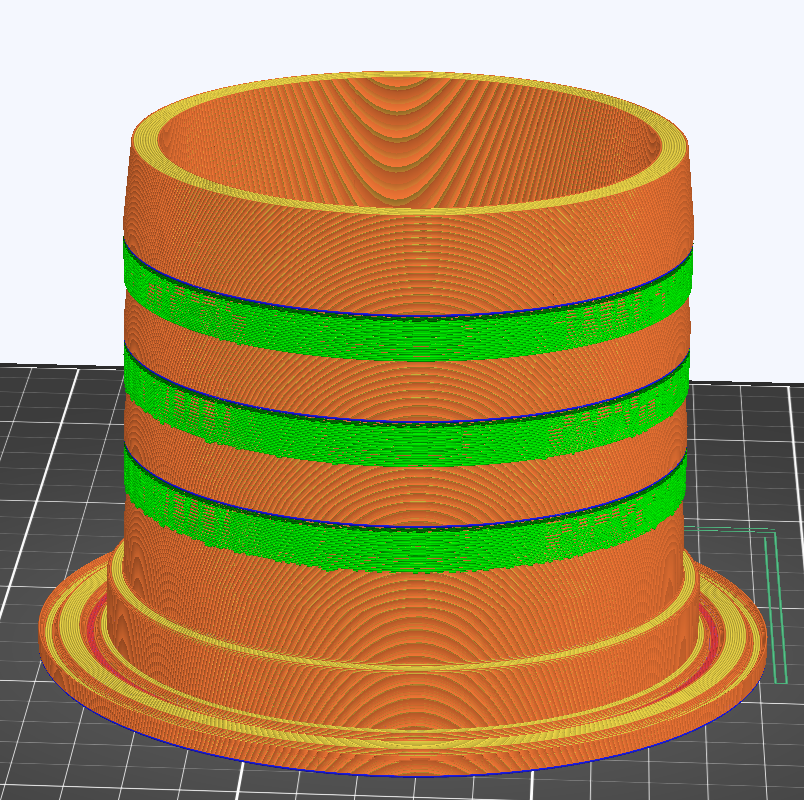
It's a 4" swiveling barbed hose fitting and those are bearing races at the bottom. I would like to print those with very fine detail .15mm layer height or smaller. The rest of the thing is a dumb barbed hose fitting that could be done at .3mm or larger to speed things up. But nooo, this has to take hours just because of the fine detail needed on that one feature.
Or take this thing for example:
The holes in this bracket are meant to be drilled out to final diameter.
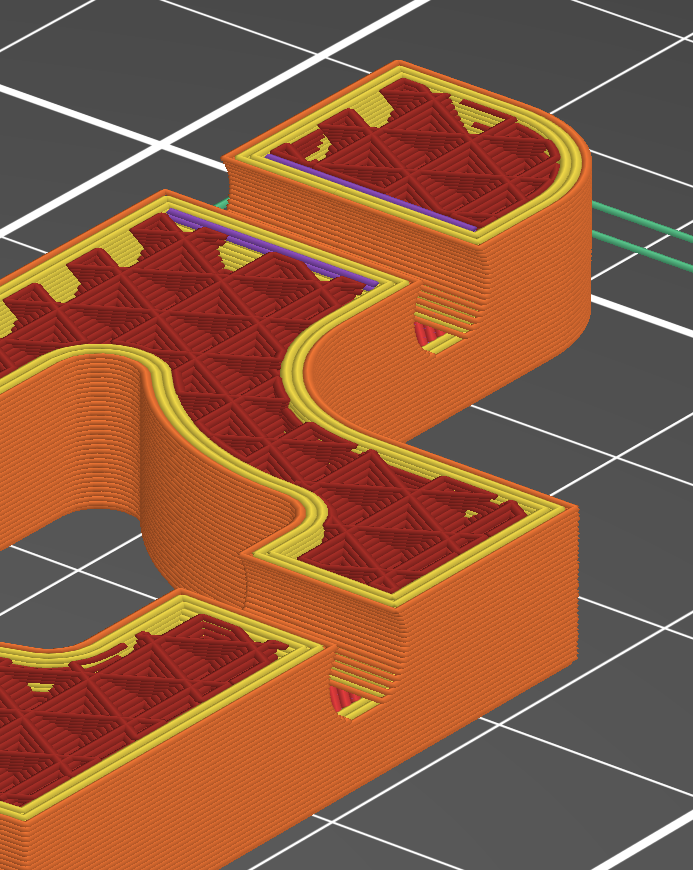
I would like to specify solid infill or extra walls, just around those holes. Not for the whole part.
Or maybe I'm filling up the print bed with multiple parts and some of them I want solid infill, others I don't.
Can do? How? Which slicer?
I have experience with old school Slic3r, Cura, and now QIDISlicer which I think is based on Prusa Slicer.
In none of those programs have I seen what I'm looking for, and it's something that just keeps coming up, so I can't be the only one needing it. It's probably there and I'm missing it.
I'm looking for a way to choose certain features of a part to treat specially. Take this for example:
It's a 4" swiveling barbed hose fitting and those are bearing races at the bottom. I would like to print those with very fine detail .15mm layer height or smaller. The rest of the thing is a dumb barbed hose fitting that could be done at .3mm or larger to speed things up. But nooo, this has to take hours just because of the fine detail needed on that one feature.
Or take this thing for example:
The holes in this bracket are meant to be drilled out to final diameter.
I would like to specify solid infill or extra walls, just around those holes. Not for the whole part.
Or maybe I'm filling up the print bed with multiple parts and some of them I want solid infill, others I don't.
Can do? How? Which slicer?