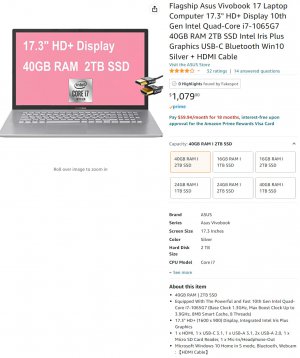- Joined
- Jan 1, 2018
- Messages
- 1,160
Running a SSD is usually the best way to speed up an old computer for most users. If you already have a SSD you are much better off than having a mechanical hard drive.I have a small version 10" I think, I don't use it much anymore. When I was still working and having to stay out of town I would take it with me for something to do at night.
That's what I was afraid of.
It's been a couple years now, I think. I replaced the hard drive with an SSD and that improved things a lot.
That doesn't sound very healthy! My gut feeling is a fresh OS reload would probably help considerably. If your Windows 10 install is from a Windows 7 or Windows 8 upgrade a fresh (non-upgrade) install would have even more potential to unleash the speed of your current system.So, maybe I have something else wrong. Even now the with Microsoft Outlook open, Microsoft Edge and Oh Geeze 12 tabs open the fan is running and it pretty warm. So, when I go to Task Manager it says there are 48 instances of Edge running and using up 61% of the memory.
If you put your laptop to sleep then resume the session later this can also have a pretty devastating affect on Windows performance. Shutting your laptop down at the end of the day and starting with a fresh boot every morning can often work wonders for speed issues.
Chrome, Firefox or Brave are certainly worth trying.Maybe I should try a different browser and/or not have so many tabs open. hum
I have reloaded my Windows workstations every year to two years for the past couple of decades. I know it is a pain but I would encourage you to give this a try if you are up to it. Windows is not a very clean OS like Linux and the other UNIX variants are. I always take the time to try to not install as many Microsoft junk applications during a fresh install. After reloading I spend a lot of time disabling unneeded services like One Note, Cortana and a such. When installing new software I always disable automated software feedback functions and auto updating functions. All these just sit in the background and slow your system down. The vast majority of Windows slowness issues I see are just due to the OS getting dirty and bloated with a bunch of unintended background apps eating away at machine resources.
I don't have any experience with Fusion 360. Maybe a graphics card would help... I am not the right person to say either way. I do see a lot of casual and business users spend big bucks on Laptops with fancy graphics cards that are a complete waste of money for the vast majority of them. The high end GPU power really isn't doing anything for them besides burn up the battery power faster and add extra heat to the laptop when it is running. A quick Google search leads me to believe that a high end GPU isn't going to help Fusion 360 much: https://webwut.com/graphics-card-fusion-360/ but like I said I am no expert.
Last edited: