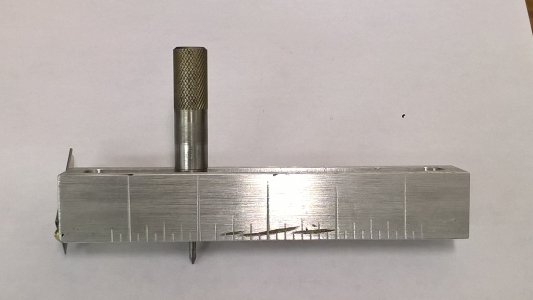How do you do line scratching/etching/marking on steel? Round steel, by hand and on lathe & flat steel by hand and on mill. I wish to have professional thin lines like on a scale or gauge. Just saw the ball trammel post and that would make life easy for hole centers on vise jaws and work aids etc. Making it is not a big deal. I would like to put a scribe mark on the side to read with calipers. Also would like to put divisions on the round stock for quick reference. Currently just drag a scribe across the surface, but that sometimes leaves poor marks, not high quality ones. Want nice clean smooth ones I can fill in with paint or epoxy.
Trying to make my stuff look more professional and less amateur. Thanks. Charles
Trying to make my stuff look more professional and less amateur. Thanks. Charles