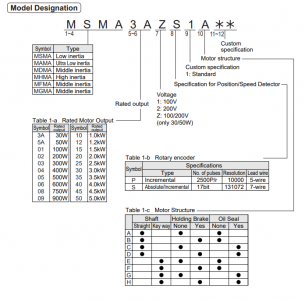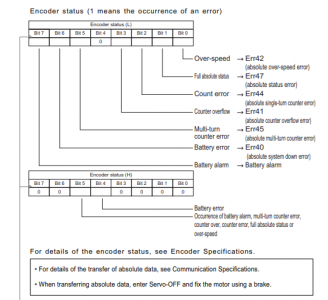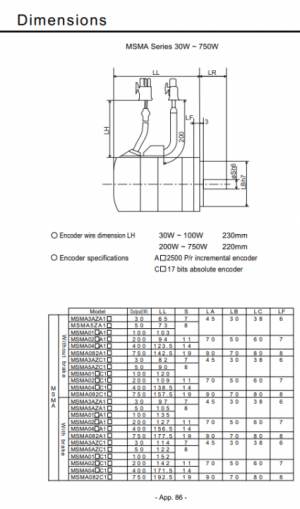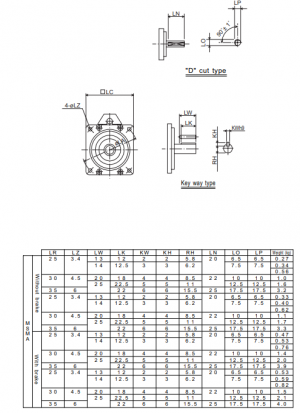- Joined
- Mar 26, 2018
- Messages
- 2,724
Attached the PDF manual that I received from DENSO. Had to compress it and split into 6 parts to fall within H-M's limit of 4MB per attachment.
wow, proves my theory that there is someone for every imaginable task. I'm not an electronics guy so it's a no go for me. But to incorporate a smaller arm into my process is a long wished dream. I'm watching the prices of those small robot arms come down with interest.I love reverse engineering old stuff and getting it working.
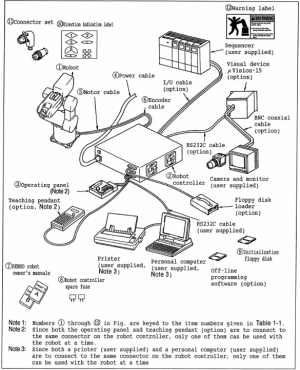
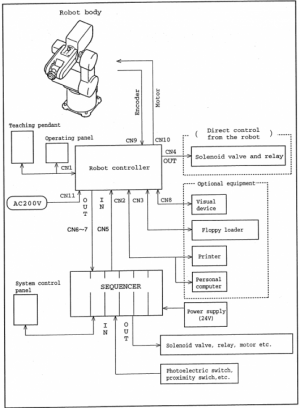
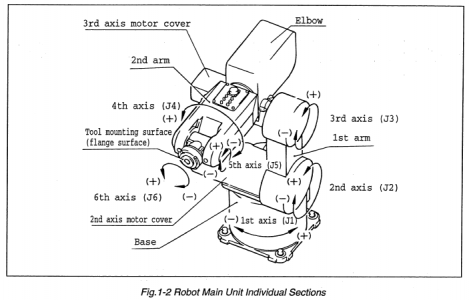
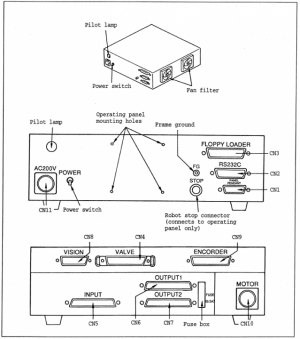
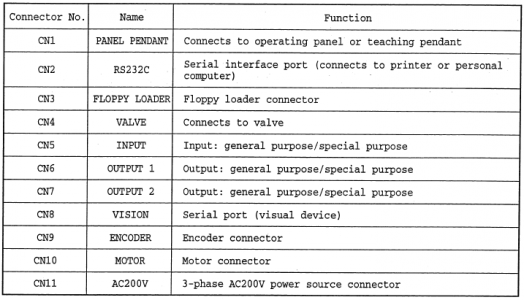
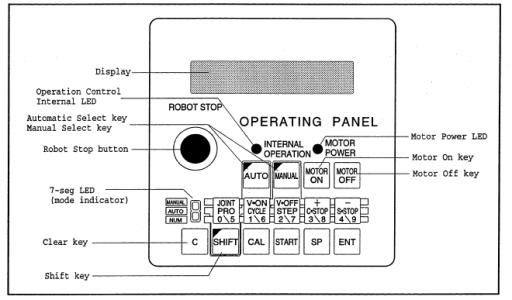

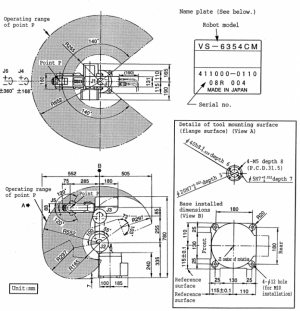
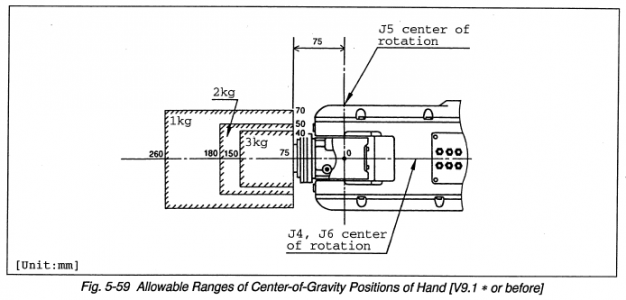
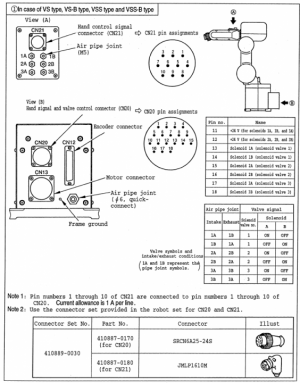
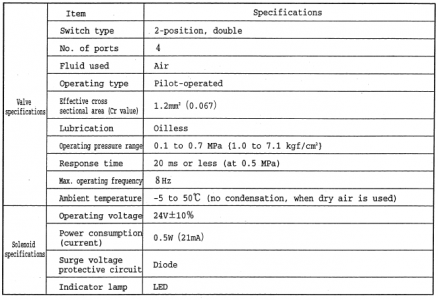
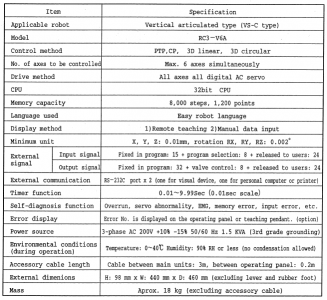
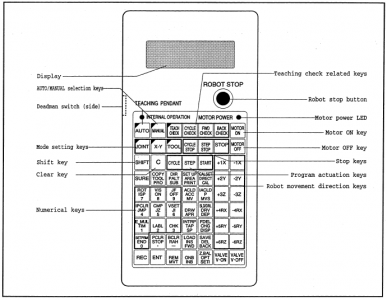
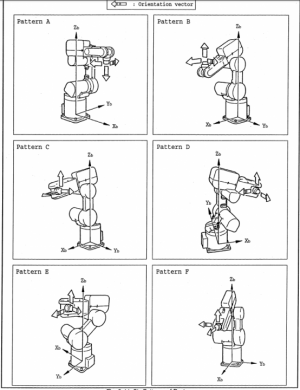
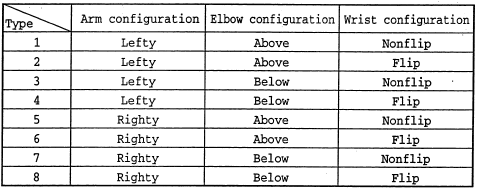
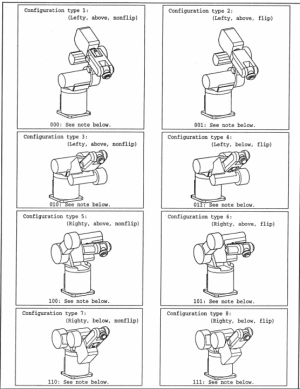
Yes, they were very helpful so far. Adamant that they wouldn't provide support but definitely got me going with manuals and software. I have a ton of questions to ask them, so I need to order them in order of most to least important. Maybe I can get a few more answered before they block my phone #!Looks like you got lucky with someone at DENSO willing to share some things. Would be nice to find the programming manual. Hopefully the missing cables are something you can find the right pin-outs for and just make up yourself.