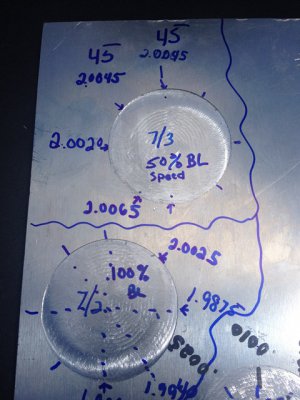- Joined
- May 7, 2014
- Messages
- 776
Sometimes as a newb I get too involved with the C part of Cnc. The cool screens, the DRO read outs, and stepper chattering away....... Cool but I had an experience I will post partly as a mach3 tip into the archives of time here.
Trust but verify! Pull out the Gage's a 2nd 3rd time. I did not and it cost me.
If you are new to cnc and Mach3 you have probably seen the HOSS vids on youtube. A prolific. Cnc poster and guru. He has a cool backlash video which describes the process for setting the motor speed to 100% and moving quickly along into alignment.
The short story. I started at 50% motor speed. Backlash in and Gage's with DRO, and Mach3 steps all calibrated. We were pretty proud of ourselves! Then we played around did some other stuff, but the lure of a Mach3 setting was in my head. So I popped the setting to 100% because it is so easy to do. And then I just listened for the backlash comp sound. Very audible.
Days later went to do something and found my table all out of whack?
Found out quickly what I messed up ( since I rolled mach3 back with the built in rollback tool) and recalled the moor speed on backlash was tweaked from 50 to 100 %. Watching the stepper run the ballscrews I found it was staggering, making noise, trying to turn, maybe some . Fits and starts. But to the untrained ear (now trained) it was the issue.
I think Hoss has 40k hits on some of his vids. So backlash comp and motor speed may not work on 100%.
Cg. Another great day to go break something else and learn even more!
Trust but verify! Pull out the Gage's a 2nd 3rd time. I did not and it cost me.
If you are new to cnc and Mach3 you have probably seen the HOSS vids on youtube. A prolific. Cnc poster and guru. He has a cool backlash video which describes the process for setting the motor speed to 100% and moving quickly along into alignment.
The short story. I started at 50% motor speed. Backlash in and Gage's with DRO, and Mach3 steps all calibrated. We were pretty proud of ourselves! Then we played around did some other stuff, but the lure of a Mach3 setting was in my head. So I popped the setting to 100% because it is so easy to do. And then I just listened for the backlash comp sound. Very audible.
Days later went to do something and found my table all out of whack?
Found out quickly what I messed up ( since I rolled mach3 back with the built in rollback tool) and recalled the moor speed on backlash was tweaked from 50 to 100 %. Watching the stepper run the ballscrews I found it was staggering, making noise, trying to turn, maybe some . Fits and starts. But to the untrained ear (now trained) it was the issue.
I think Hoss has 40k hits on some of his vids. So backlash comp and motor speed may not work on 100%.
Cg. Another great day to go break something else and learn even more!