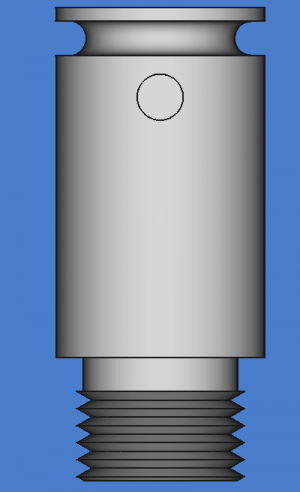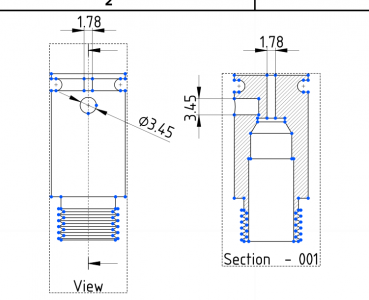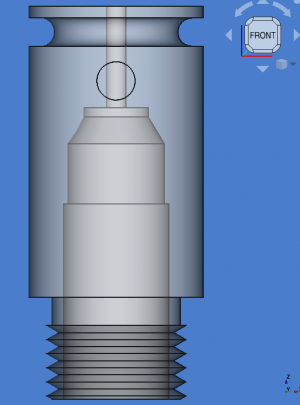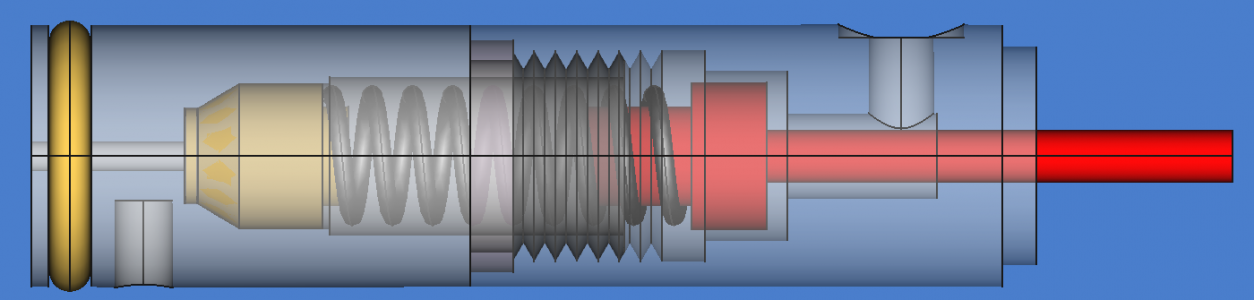- Joined
- Dec 18, 2019
- Messages
- 6,447
So I have been using FreeCAD a bit. It has been really enabling to be able to design up stuff, even if I can't make it. A few days ago, I built FreeCAD from source and used it that day. Yesterday I used it. Today, I tried to use it and it won't get to the point of the app launching. Instead I get a core dump of the app (not my computer!). Yesterday and today there were some big updates pushed out in my OS. Linux Pop!OS, which is an Ubuntu variant. It could be that the updates broke stuff, but that is out of my league to track down.
So I did another git pull and rebuilt the code. It seemed to complete with no error. But it doesn't work either. I get the initial graphics at start up, then some QT and OpenGL error messages, then a program dump. That's not encouraging.
Well, I thought, how about downloading an AppImage? They are supposed to be self contained, right? So I pulled FreeCAD_weekly-builds-32821-2023-04-13-conda-Linux-x86_64-py310.AppImage from the website and attempted to launch it. You can see where this is going - it does the same thing - core dumped. Well, this is no good. I have over a 100 designs in FreeCAD. I can't view them, or edit them, or create new ones.
I'm guessing this will eventually resolve itself, but it sure is painful now. I only found out about this today because I was going to design up a split clamp for a cable from my ELS DRO cable. Tried to use FreeCAD to design the clamp, to run into this. Quite discouraging. Today our network is acting up, it's way slower than usual, to downloading that AppImage took hours. I am attempting to download an earlier AppImage to see if it works, but that's a long shot.
So I did another git pull and rebuilt the code. It seemed to complete with no error. But it doesn't work either. I get the initial graphics at start up, then some QT and OpenGL error messages, then a program dump. That's not encouraging.
Well, I thought, how about downloading an AppImage? They are supposed to be self contained, right? So I pulled FreeCAD_weekly-builds-32821-2023-04-13-conda-Linux-x86_64-py310.AppImage from the website and attempted to launch it. You can see where this is going - it does the same thing - core dumped. Well, this is no good. I have over a 100 designs in FreeCAD. I can't view them, or edit them, or create new ones.
I'm guessing this will eventually resolve itself, but it sure is painful now. I only found out about this today because I was going to design up a split clamp for a cable from my ELS DRO cable. Tried to use FreeCAD to design the clamp, to run into this. Quite discouraging. Today our network is acting up, it's way slower than usual, to downloading that AppImage took hours. I am attempting to download an earlier AppImage to see if it works, but that's a long shot.