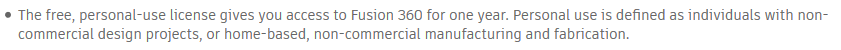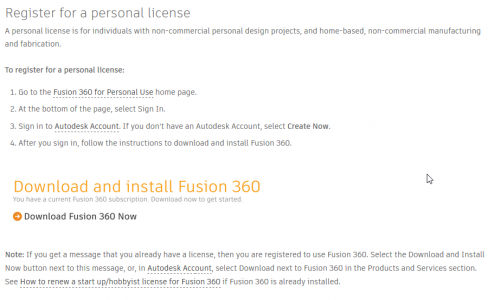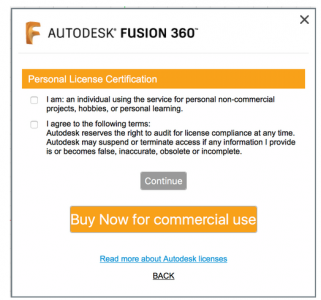A few months back, I tried both FreeCAD and Fusion360 looking for both CAD and CAM software that I liked and which was easy to learn. (Neither is easy to learn!) Initially, I decided to go with Fusion360 since FreeCAD had some issues in CAM (Path) that I didn't like. FreeCAD is still at version 0.18, not even 1.0! After playing with Fusion360 for a while, I kept getting the "message" that this software would no longer be free. I never liked all my files in F360's cloud either. Rather than keep using it and getting proficient at it, I decided to jump ship and go to FreeCAD. It is free, free, free! Is FreeCAD as good as F360? No, but it gets the job done and I've done quite a few projects successfully with it. Every time I use it, I learn something new.
There are tons of tutorials for FreeCAD and it has a good following. You have to be careful with the tutorials though because a lot of them are for older versions that don't apply. I would suggest trying FreeCAD for a bit and see if you like it and get the hang of it. The worse that can happen is you lose a little time and delete it off your PC.