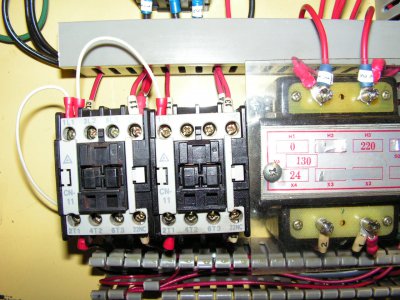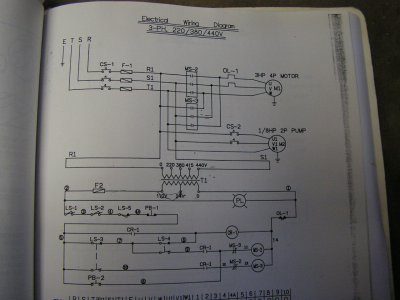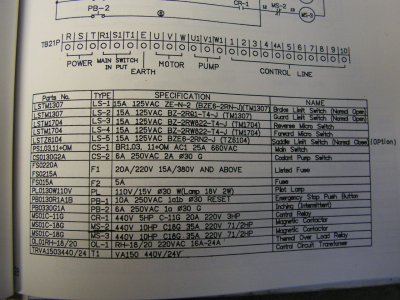- Joined
- Jan 28, 2012
- Messages
- 27
Hi Kenny
I don't have a rotary drum switch, I have a cutler hammer 3 position rotary switch ( this is a maintained contact type of switch). For this type of switch you buy the contacts separately and mount them in the switch housing, you can buy NC, NO, dual NC or NO or a NC/NO. You can mount 3 "micro switches" in the switch housing. I agree that using a braking resistor and the normal VFD stop logic(I hesitate to call it a switch) is the fastest way to stop the lathe.
My background and training though force me to view an Emergency stop switch as an ESD where you kill all energy to the unit hence I have to kill the power to the VFD( what if it is the one loosing its smoke)
anyway that's my story
Gord
I don't have a rotary drum switch, I have a cutler hammer 3 position rotary switch ( this is a maintained contact type of switch). For this type of switch you buy the contacts separately and mount them in the switch housing, you can buy NC, NO, dual NC or NO or a NC/NO. You can mount 3 "micro switches" in the switch housing. I agree that using a braking resistor and the normal VFD stop logic(I hesitate to call it a switch) is the fastest way to stop the lathe.
My background and training though force me to view an Emergency stop switch as an ESD where you kill all energy to the unit hence I have to kill the power to the VFD( what if it is the one loosing its smoke)
anyway that's my story
Gord
I am confused.
Why do you think you need to add microswitches to your rotary/drum switch?
Why would you have your e-stop kill power to the VFD? You can program it to stop the machine a lot faster than it coasting if the power is removed-especially if you add a external braking resistor.
Read this thread for reference: http://www.hobby-machinist.com/show...e-off-forward-switch-to-vfd?p=26771#post26771