- Joined
- Oct 7, 2020
- Messages
- 2,116
I downloaded the latest Prusa Slicer build 2.6.0-alpha4 and played the Organic Supports. It worked great! An interesting thing happened while printing, nothing to do with the slicer. But last night while printing I opened the doors to my enclosure to take a photo, it must have been enough of a draft to cause a layer shift. Anyway, here are the photos. You guys probably already have this, but if anyone is interested here is the link to the new alpha build.

 github.com
github.com
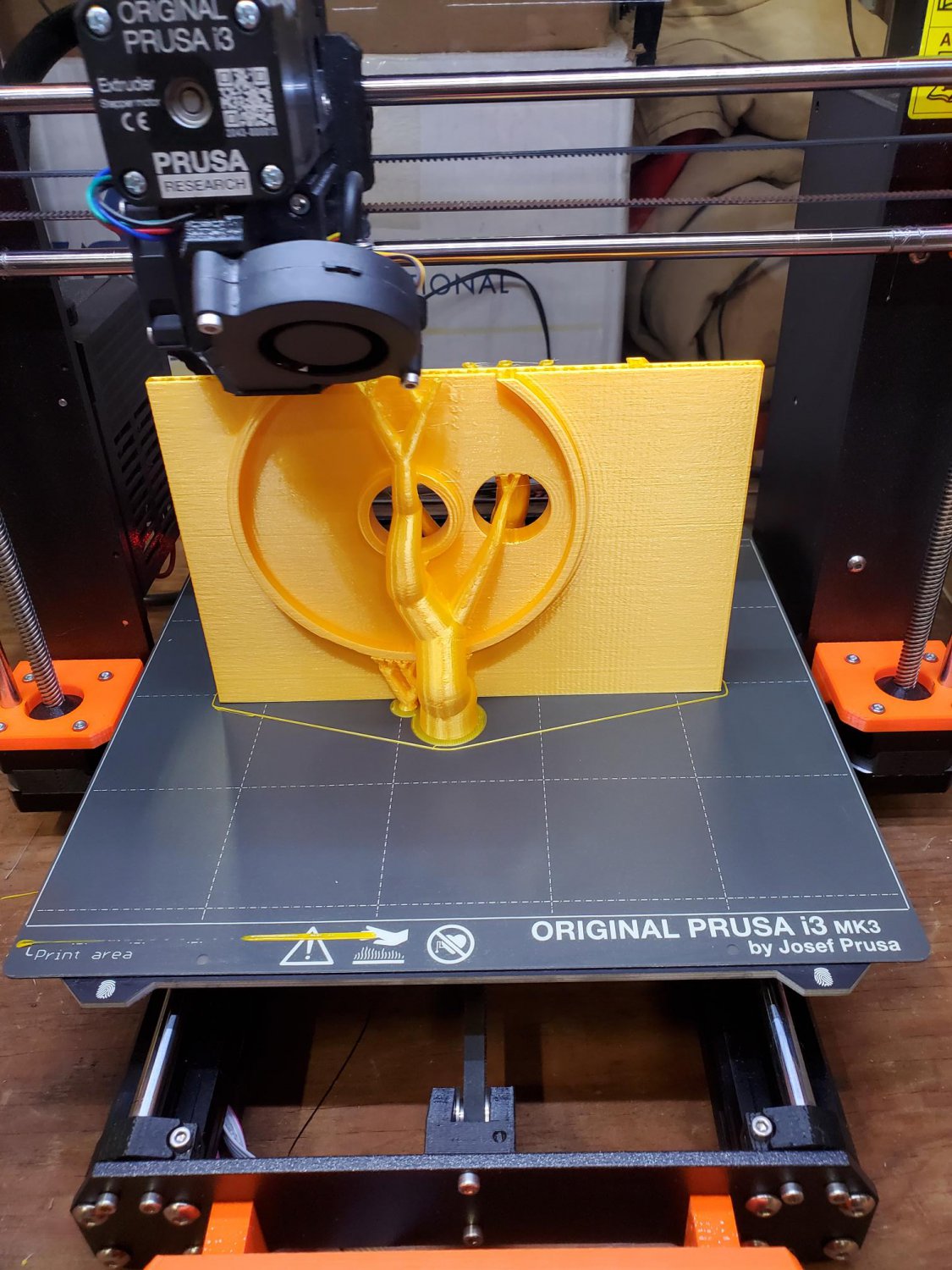
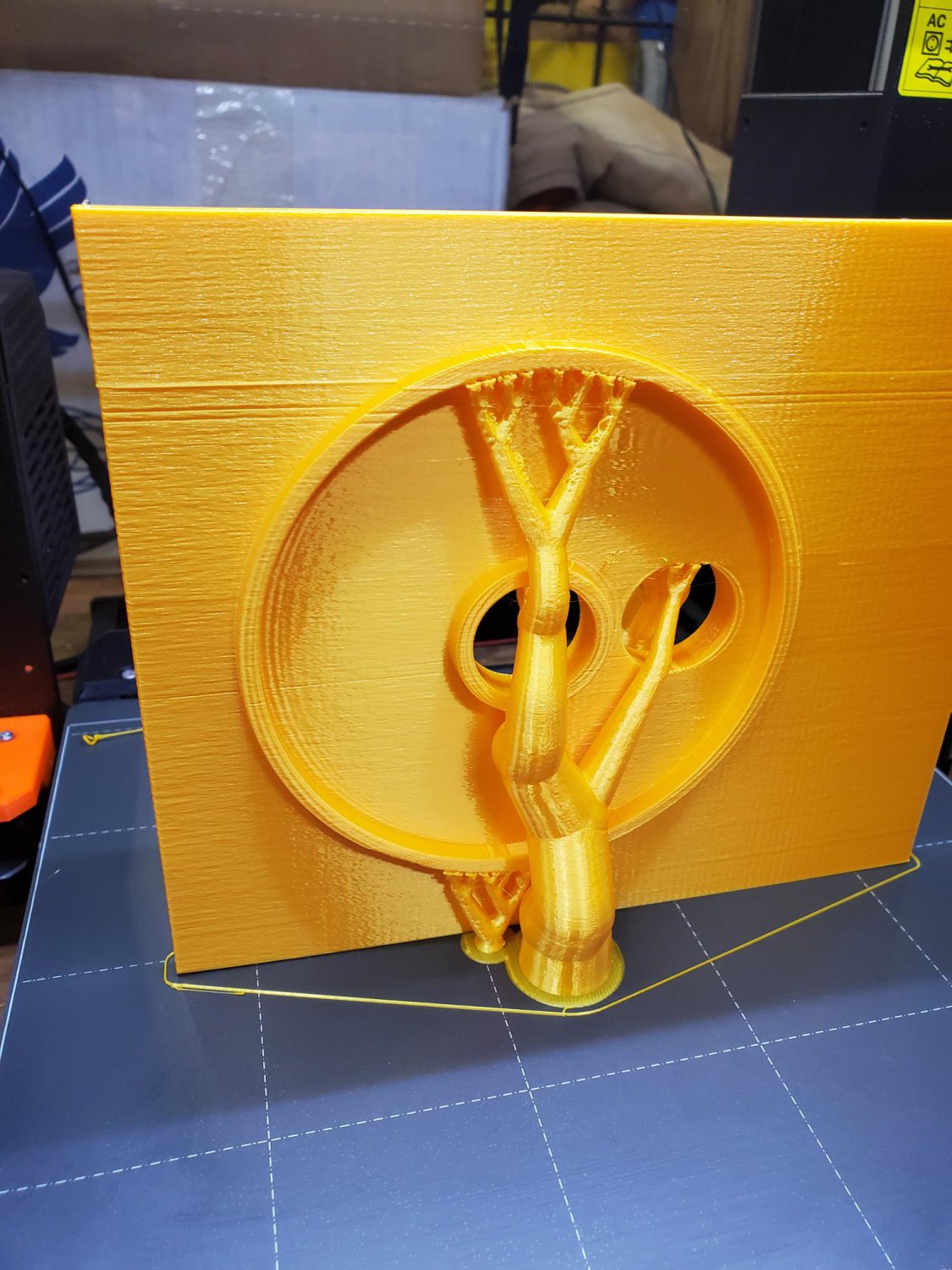
Release PrusaSlicer 2.6.0-alpha4 · prusa3d/PrusaSlicer
Summary This is the 3rd public alpha release of PrusaSlicer 2.6.0. It mostly fixes bugs found in previous alphas, but there are also improvements, especially related to the Cut tool. For new feat...

