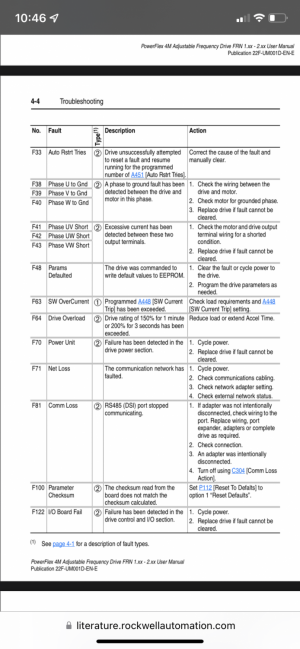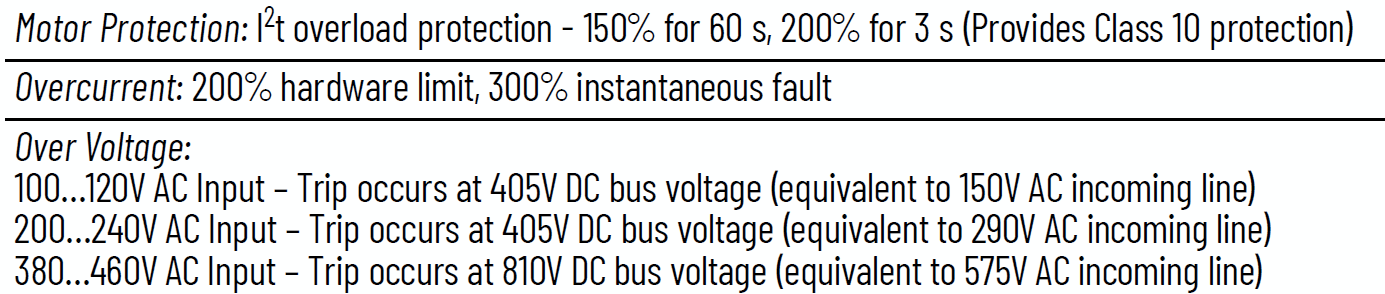- Joined
- Sep 3, 2023
- Messages
- 218
At work today, I had an VFD break on the drill press. The Drake drill press was bought new in 2015. It came equipped with a VFD for reversing the motor, for power tapping, and speed control.
Mid January 2022, the VFD went out. Display just flashed and could not do anything. Boss checked into it, and not knowing much about VFDs wanted to only replace it with OEM stuff. To replace it was $450, for a 1-1/2 HP motor.
I had just set up a cheap VFD (under $100) for my home mill, so I had an idea of how to program it, or figured I could figure it out. So I had no problem installing new VFD and programming it.
So less than 2 years, and it goes out again. Now I’m tempted to just hard wire the motor directly to 220 3 phase, because it’s an expensive short lived VFD, even though it’s a good name brand supposedly.
But boss has a new one coming in tomorrow.
Anyways, I think I might have killed this one accidentally, so thought I’d share my experience here, so hopefully someone else will learn what not to do.
I was drilling 11/16” holes to tap 3/4-16 threads.
I had drilled a 7/16” pilot first, and then the 11/16” bit was catching and chattering, so I was slowing the RPMs down with the VFD, and with light pressure the bit caught and stalled the motor when I had turned the VFD down too far to have enough torque to turn the bit.
Now I have a F042 error when trying to start the motor, which translates to a UW short to the motor wires.
I checked the ohms of the motor leads, and they all were within .4 ohms of each other, and then switched two leads to the VFD, and I got the same error. If the problem was with the motor, I would expected a different fault code.
The book said if fault continues, then is internal to VFD and needs to be replaced.
It would have been better for me to have the drill press in the lowest possible belt speed, which I did try to change, but belts are super tight, and there was no slack available to easily change it, so I said I will just depend on VFD to slow it.
The VFD manual notes not to stall the motor when using, otherwise the motor can overload the VFD and burn it out.
Bottom line, when using a VFD in the bottom speed range, remember your motors do not have the available torque at lower RPMs to do the same amount of work as when it it running faster.




Sent from my iPhone using Tapatalk
Mid January 2022, the VFD went out. Display just flashed and could not do anything. Boss checked into it, and not knowing much about VFDs wanted to only replace it with OEM stuff. To replace it was $450, for a 1-1/2 HP motor.
I had just set up a cheap VFD (under $100) for my home mill, so I had an idea of how to program it, or figured I could figure it out. So I had no problem installing new VFD and programming it.
So less than 2 years, and it goes out again. Now I’m tempted to just hard wire the motor directly to 220 3 phase, because it’s an expensive short lived VFD, even though it’s a good name brand supposedly.
But boss has a new one coming in tomorrow.
Anyways, I think I might have killed this one accidentally, so thought I’d share my experience here, so hopefully someone else will learn what not to do.
I was drilling 11/16” holes to tap 3/4-16 threads.
I had drilled a 7/16” pilot first, and then the 11/16” bit was catching and chattering, so I was slowing the RPMs down with the VFD, and with light pressure the bit caught and stalled the motor when I had turned the VFD down too far to have enough torque to turn the bit.
Now I have a F042 error when trying to start the motor, which translates to a UW short to the motor wires.
I checked the ohms of the motor leads, and they all were within .4 ohms of each other, and then switched two leads to the VFD, and I got the same error. If the problem was with the motor, I would expected a different fault code.
The book said if fault continues, then is internal to VFD and needs to be replaced.
It would have been better for me to have the drill press in the lowest possible belt speed, which I did try to change, but belts are super tight, and there was no slack available to easily change it, so I said I will just depend on VFD to slow it.
The VFD manual notes not to stall the motor when using, otherwise the motor can overload the VFD and burn it out.
Bottom line, when using a VFD in the bottom speed range, remember your motors do not have the available torque at lower RPMs to do the same amount of work as when it it running faster.




Sent from my iPhone using Tapatalk