-
Welcome back Guest! Did you know you can mentor other members here at H-M? If not, please check out our Relaunch of Hobby Machinist Mentoring Program!
You are using an out of date browser. It may not display this or other websites correctly.
You should upgrade or use an alternative browser.
You should upgrade or use an alternative browser.
Warpage or lift off of print, "print failure"
- Thread starter WobblyHand
- Start date
- Joined
- Dec 18, 2019
- Messages
- 6,458
I did a 3x3 cal and measured and inspected all the squares. I measured their thicknesses. This is what I have. Things are way off. Measured thickness of printed pads in mm.
0.276 0.252 0.228
0.244 0.256 0.233
0.233 0.226 0.219
If I am understanding correctly, they are all too tall. They should be 0.2mm, right? That is what I set the layer height. Roughly speaking, all thicknesses under 0.228 appear opaque. Above that value, they become increasingly transparent, as the filament has not squished together. The back left corner is 57um thicker, than the front right corner.
There is a bed adjust utility, I need to use it. I don't know if this will fix much, but, gee, it might help. So to get to 0.2mm everywhere the zoffset needs to be
-0.076 -0.052 -0.028
-0.044 -0.056 -0.033
-0.033 -0.026 -0.019
or as close as I can get to it. Am I thinking about this correctly?
0.276 0.252 0.228
0.244 0.256 0.233
0.233 0.226 0.219
If I am understanding correctly, they are all too tall. They should be 0.2mm, right? That is what I set the layer height. Roughly speaking, all thicknesses under 0.228 appear opaque. Above that value, they become increasingly transparent, as the filament has not squished together. The back left corner is 57um thicker, than the front right corner.
There is a bed adjust utility, I need to use it. I don't know if this will fix much, but, gee, it might help. So to get to 0.2mm everywhere the zoffset needs to be
-0.076 -0.052 -0.028
-0.044 -0.056 -0.033
-0.033 -0.026 -0.019
or as close as I can get to it. Am I thinking about this correctly?
- Joined
- Dec 18, 2019
- Messages
- 6,458
Gee, I don't know how to solve this. The bed cal uses 4 points, not 9. It cannot account for high spots all that well. And I have no idea what they mean by:
Left Side
Right Side
Front Side
Rear Side
Does this correspond to 4, 6, 8, 2 in a 1-9 sequence like
Back
1 2 3
4 5 6
7 8 9
Front
???
Left Side
Right Side
Front Side
Rear Side
Does this correspond to 4, 6, 8, 2 in a 1-9 sequence like
Back
1 2 3
4 5 6
7 8 9
Front
???
- Joined
- Jan 6, 2017
- Messages
- 1,214
I did a 3x3 cal and measured and inspected all the squares. I measured their thicknesses. This is what I have. Things are way off. Measured thickness of printed pads in mm.
0.276 0.252 0.228
0.244 0.256 0.233
0.233 0.226 0.219
If I am understanding correctly, they are all too tall. They should be 0.2mm, right? That is what I set the layer height. Roughly speaking, all thicknesses under 0.228 appear opaque. Above that value, they become increasingly transparent, as the filament has not squished together. The back left corner is 57um thicker, than the front right corner.
There is a bed adjust utility, I need to use it. I don't know if this will fix much, but, gee, it might help. So to get to 0.2mm everywhere the zoffset needs to be
-0.076 -0.052 -0.028
-0.044 -0.056 -0.033
-0.033 -0.026 -0.019
or as close as I can get to it. Am I thinking about this correctly?
Sounds like your bed isn't level, but, it doesn't seem out of level by much. About .08mm from the lowest point to the highest isn't horrible. My guess is that leveling the bed and recalibrating you Z offset will help a little, but probably not much.
Your issue sounds more and more like a filament problem, a settings problem, or some combination of the two.
Those are just guesses though, and unfortunately when I guess I end up wrong as often as I end up right.
Last edited:
- Joined
- Jan 6, 2017
- Messages
- 1,214
I don't know enough about your Prusa to decipher that.
My Flashforge uses three thumbscrews and a sheet of printer paper to level the bed. Use the paper as a feeler gauge, and adjust the thumbscrews until front center, left rear and right rear have the same height.
My Voron does automatically, by using a proximity sensor and twisting the gantry with 4 separate motors, until the gantry is level with the bed.
My Flashforge uses three thumbscrews and a sheet of printer paper to level the bed. Use the paper as a feeler gauge, and adjust the thumbscrews until front center, left rear and right rear have the same height.
My Voron does automatically, by using a proximity sensor and twisting the gantry with 4 separate motors, until the gantry is level with the bed.
Last edited:
- Joined
- Dec 18, 2019
- Messages
- 6,458
Mine's a fiddly set of 9 screws, perfect for generating all sorts of hard to correct errors. Actually, I found the assembly to be a fiddly mess, far more complicated to assemble than it should have been. It wasn't that hard, but ergonomically the assembly was ugly, it sure didn't seem like they gave any attention to ease of assembly.
I know of a locknut fix, but, I don't know, seems like a three point mount is a whole lot better. I suppose I could modify it, using a flat aluminum plate with a three point mount.
It's a pain to adjust since you really should adjust it hot, and with the plate on it, but the plate blocks the adjustment screws... My calculated adjustments are only like 0.15T max.
I know of a locknut fix, but, I don't know, seems like a three point mount is a whole lot better. I suppose I could modify it, using a flat aluminum plate with a three point mount.
It's a pain to adjust since you really should adjust it hot, and with the plate on it, but the plate blocks the adjustment screws... My calculated adjustments are only like 0.15T max.
- Joined
- Dec 18, 2019
- Messages
- 6,458
I bit the bullet and installed some nylock nuts with peek washers. Now I have some adjustment capability. Once I figured out the Octoprint bed leveler, I got the bed level within 10um, which is good enough for me. With a 2mm hex key, and its flex, it isn't easy to turn the screw 5 degrees.
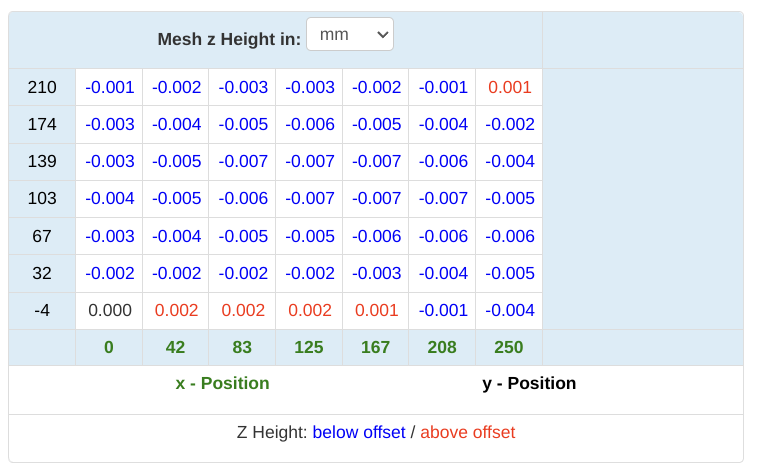
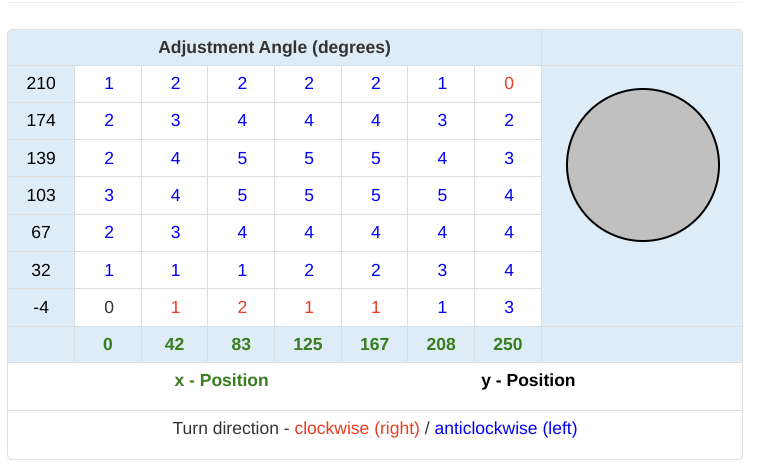
Freaking octoprint utility swapped axis directions (just the y-axis!) and the adjuster sense was backwards!!! So when I did what it said, things got worse, a lot worse. But I finally got that sorted out.
Now, do I print a 3x3 cal pattern at 0.2mm thick and measure the thickness of the pads? If the pads are too thick, then I lower the Z height, correct? Anyways, I hope that is the right thing to do, because that's what's next...
Freaking octoprint utility swapped axis directions (just the y-axis!) and the adjuster sense was backwards!!! So when I did what it said, things got worse, a lot worse. But I finally got that sorted out.
Now, do I print a 3x3 cal pattern at 0.2mm thick and measure the thickness of the pads? If the pads are too thick, then I lower the Z height, correct? Anyways, I hope that is the right thing to do, because that's what's next...
- Joined
- Dec 23, 2019
- Messages
- 1,138
The first layer will almost never be "right". It just needs to be right enough to adhere to the bed and form a solid base for the next layer. The bed being level, flat and clean is much more important.
- Joined
- Dec 18, 2019
- Messages
- 6,458
I'm hoping this is flat enough. At this point though, I do want to set the amount of squish correctly. If you use a 0.2mm layer, shouldn't the first layer come out close to 0.2mm? After that, it is up to the right number of steps to move the layer height. But I see lots of words talking about how important it is to get the right amount of squish, because it affects how much the first layer spreads out and sticks the adjacent filaments together.The first layer will almost never be "right". It just needs to be right enough to adhere to the bed and form a solid base for the next layer. The bed being level, flat and clean is much more important.
Anyways, I have a mic that reads to microns, so might as well get close? I'm not nuts enough to get it to the micron, but I'd like to be within 10 or 20 microns of being correct.
- Joined
- Dec 18, 2019
- Messages
- 6,458
My general observations are there's a range of acceptable thicknesses. So squish isn't super critical, but it does matter. The item I was trying to print was 40mm in diameter. I was able to finally get a successful print, after messing with the 3x3 calibration pads and finding a region that showed the most uniform non-transparent thickness.
I didn't slice the model optimally. Actually I sliced it at 0.2mm layers and quality. I did not try variable layers. It seems when the layer changed to variable, there was insufficient retraction in that zone, and lots of goobers were generated. So I eliminated that variable. The print took almost 13 hours (over night) but it was successful.
Successful is relative, as I found the bore of the tube was decidedly not uniform. The CAD file says 7.25mm. However a J drill could not be pushed through the bore without cutting material. That puts the printed bore at 7.04mm. At the bottom of the print, it was narrower, but I guess that is expected due to minor elephant footing. I ended up using a J, then K, then L drill to open up the bore to 7.37mm (more or less). If I had a set of letter reamers, I would have used them instead. One day.
At the junction of different blocks (really things like pads, or grooves) there seemed to be some sort of discontinuity. I'm not sure why, as they are the same diameter, and exactly on the origin, or that's what the constraints tell me. Could be some goof by the slicer. Perhaps I should have fused the blocks together to form a solid?
I didn't slice the model optimally. Actually I sliced it at 0.2mm layers and quality. I did not try variable layers. It seems when the layer changed to variable, there was insufficient retraction in that zone, and lots of goobers were generated. So I eliminated that variable. The print took almost 13 hours (over night) but it was successful.
Successful is relative, as I found the bore of the tube was decidedly not uniform. The CAD file says 7.25mm. However a J drill could not be pushed through the bore without cutting material. That puts the printed bore at 7.04mm. At the bottom of the print, it was narrower, but I guess that is expected due to minor elephant footing. I ended up using a J, then K, then L drill to open up the bore to 7.37mm (more or less). If I had a set of letter reamers, I would have used them instead. One day.
At the junction of different blocks (really things like pads, or grooves) there seemed to be some sort of discontinuity. I'm not sure why, as they are the same diameter, and exactly on the origin, or that's what the constraints tell me. Could be some goof by the slicer. Perhaps I should have fused the blocks together to form a solid?

