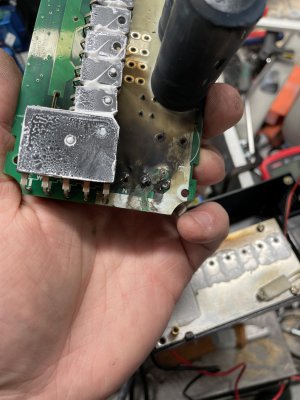Slight redo, decided to splurge on a new labelmachine and shrinkwrap each cable with what they're for.
Normally you'd use numbers I guess but this saves me from keeping a seperate "cable list".
Longer cables out to the left will go to two status LED's, one for the enable signal and one for the alarm from the stepper drivers, a bit overkill since the UI will show this either way but figured it'd be nice to have.
Something I realized yesterday is that I need to be very careful with the voltages here ... The stepper drives expect 5V everywhere but the Mesa card outputs 36V on the I/O whilst it has 5V on the step/dir pins...
In other words, step/dir cables can be "direct" whilst anything connected to the MESA outputs need to be current limited before it hits the stepper drivers.
Furthermore need to figure out an adapter between the Mesa and VFD for spindle speed control and forward/reverse..
 Thinking out loud, trying to understand the control card.
Thinking out loud, trying to understand the control card.
Inputs/outputs general:
7I96 also has 11 isolated inputs plus 6 isolated outputs for general purpose I/O use. 11 isolated inputs provided for general control use including limit switch and control panel inputs. Inputs operate with 3V to 36V DC and can have a positive or negative common for sourcing or sinking input applications
The inputs are confusing me a bit, I see them just as "input low or high signal" and the card will only see that, but that logic only works for 0-5V (in my head anyway). Maybe this is settable somewhere. Furthermore there's 11 inputs and an "input common".
Later in the manual it says the 11 inputs are 4-24V and not 3-36V..?
Further down it says 4-36V, the manual seems to be very confused about what input signals it can handle.
All 11 Isolated inputs have a common pin. This common pin must be connected to ground for active high inputs (PNP type) and connected to the I/O power for active low inputs (NPN type)
So most likely for my use-case, the common will be connected to 5V and all signals will need to be grounding/pull-downs.
Six 36V 2A isolated outputs allow sinking, sourcing combinations of both.
This leaves me a bit unsure if the outputs can handle up to 36V or if there's a boost converter that outputs 36V.
Furthermore each output has both positive and negative terminal which could mean they're just VCC and GND but could also mean that they're for sinking or sourcing?
The 6 isolated outputs are completely floating switches so can be use for pull-up/pull-down and mixed voltage switching. The 6 isolated outputs use full floating MOSFET switches ( a DC Solid State Relay or SSR ) and can be used just like a switch or relay contact. Maximum voltage is 36 VDC and maximum load current is 2A. Inductive loads must have a flyback diode. The output polarity must be observed (reversed outputs will be stuck-on).
That clears up the outputs. Each is to be considered as a switch whilst polarity sensitive. Not shortcircuit protected so 2A fuse is probably good to have, even smaller is probably smart.
Inputs:
Input1: Emergency stop
Input2: Homing switches
Input3:
Input4:
Input5:
Input6:
Input7:
Spindle control/outputs:
AFAIK the 7i96 can't directly control the VFD but seems like it can output a PWM signal that can then be converted to 1-10V with a "PWM to DC" module.
Some kind of config tool should be able to change one of the stepper controller outputs into a I/O pins so I can run a PWM from there.
Output/spindle guesswork:
Output1: Spindle VFD CW
Output2: Spindle VFD CCW
Output3?: Spindle PMW -> PWMtoDC module -> VFD
PWMtoDC module seems to need 12-24V input.
This solution already occupies 3 out of 6 outputs. Maybe I can get more outputs/logic by disabling the extra stepper drivers.
Output4: Coolant/extractionfan on/off
Output5:
Output6:
Jumpers:
W2, W3, W4 control the encoder input mode. Right hand position for all is differential, lefthand is TTL. Not sure which to use yet.
W5, W6 select IP adress. Probably want down-down to use fixed 192.168.1.121
W7 jumper should be in up position to handle 5V I/O signals. This seems to only apply for the expansion connector.
W8 should need to be used since it's for a BoB.
Grounding:
Top left mounting hole next to ethernet jack should be grounded to frame for EMI resistance.
Expansion:
P1 is a 26 pin connector for more I/O's. Not sure if it can be used directly or if it needs a 'slavecard', seems to be 0-5V either way.
From what I can see it seems to be "ready to use".
All expansion I/O pins are provided with pull-up resistors to allow connection to open drain, open collector, or OPTO devices. These resistors have a value of 4.7K so have a maximum pull-up current of ~1.07 mA (5V pull-up) or ~.7 mA (3.3V pull-up).
Seems to reinforce my idea that the expansion can be used without any slave cards.
On startup the outputs can be high, potential safety issue depending on what it's controlling.
Whilst it can handle 5V it seems to output 0.4V to 2.4V.
Step/Dir parts:
Each integrated stepper controller seems to have 6 pins. 5V, GND, STEP+/- and DIR+/-.
The 5V pins are short circuit protected.
Various pins:
Pin 21/22(TB2 connector) are 5V in, mentioned as "logic supply power input" but doesn't go further into what logic, if it's obligatory or not etc.
5V logic power for the host interface FPGA, expansion connectors, RS-422 and encoder connections and step/dir connections can be provided at connector P3, or alternatively TB2.
So 21/22 feeds pretty much all connectors power. Since I already input 5V DC on the main power input(P3) I don't think this should be needed but seems weird they'd have duplicates like this, maybe I'm missing something.
Jog wheels:
Initially I thought I wanted a pendant but maybe 2 seperate MPG's might be nicer, with pendant it definitely happens that I move the wrong axis ..
Gearing:
There might be an issue with the spindles gearbox, if the control card is expecting a max speed of 1400 rpm when I have the gear for 500rpm or similar. I have seen some implementations where inputs are used to detect what gear the lathe is in but this would require A LOT of inputs on this lathe. Maybe there's a smarter way here using analog signals.
--------------------------------------------------------------------------------------
Will keep updating this as I figure things out to keep most of the mesa info in one post.
Edit1: Added spindle info.










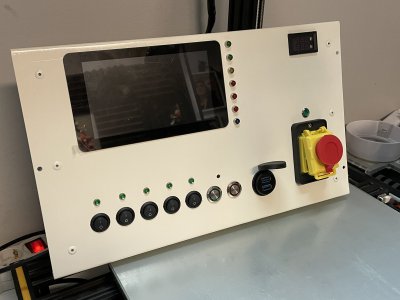

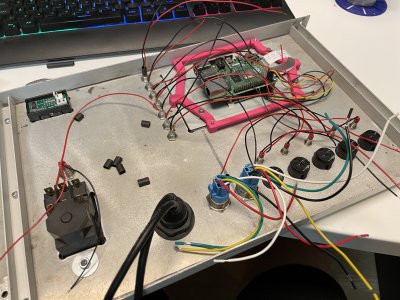



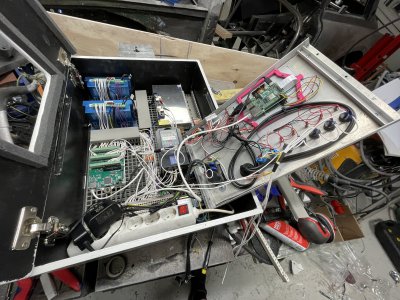

 )
)