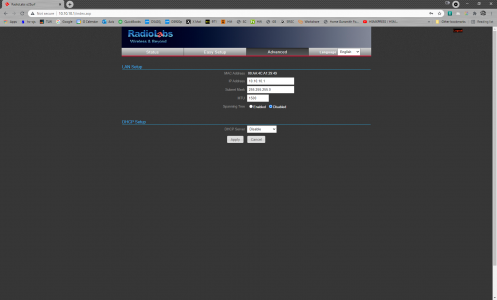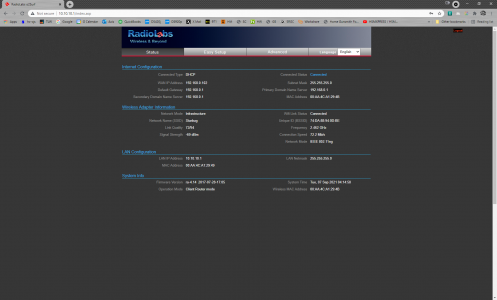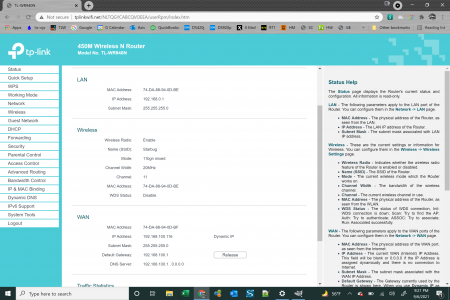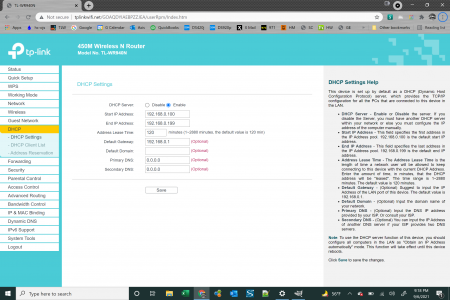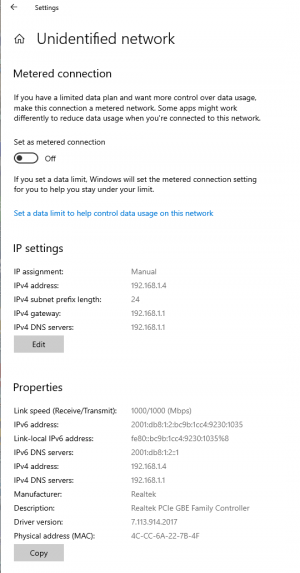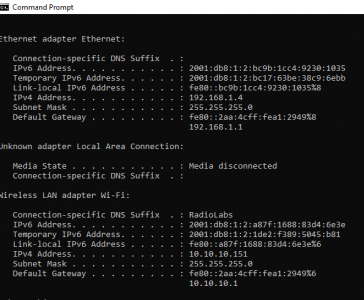- Joined
- Dec 3, 2013
- Messages
- 1,844
My broadband comes into my shop which is 150' away from the house. My home office is in a separate outbuilding 20' from the house. Currently I have a RadioLabs wireless bridge setup to my office.
It is working okay but I think the connection could be stronger. The wifi router is inside the shop so I am thinking of adding an external access point to the shop router.
In the office I can connect to the internet through the bridge via wifi but not through the LAN ports. I spoke with RadioLabs tech and he said if I can connect by wifi then I should be able to connect through the LAN. He thinks it may be something with the wifi router in the shop, possibly because of a static IP? I have not been able to speak with my broadband provider yet because of the holiday weekend. I also still need to login to the shop router and look at the settings.
Currently from the house we are connecting to the office bridge over wifi which covers most of the house but not well in some areas. My original plane was to attach an access point to the bridge router through an ethernet cable from the office to the house. I have the underground conduits already in place, just need to run the cable.
My problem is not getting internet through the bridge LAN ports which I assume will affect an access point?
I'm not married to the current setup other than the broadband originates in the shop and trenching to the house is not an option due to extensive underground irrigation.
Any nuggets of wisdom would be appreciated.
It is working okay but I think the connection could be stronger. The wifi router is inside the shop so I am thinking of adding an external access point to the shop router.
In the office I can connect to the internet through the bridge via wifi but not through the LAN ports. I spoke with RadioLabs tech and he said if I can connect by wifi then I should be able to connect through the LAN. He thinks it may be something with the wifi router in the shop, possibly because of a static IP? I have not been able to speak with my broadband provider yet because of the holiday weekend. I also still need to login to the shop router and look at the settings.
Currently from the house we are connecting to the office bridge over wifi which covers most of the house but not well in some areas. My original plane was to attach an access point to the bridge router through an ethernet cable from the office to the house. I have the underground conduits already in place, just need to run the cable.
My problem is not getting internet through the bridge LAN ports which I assume will affect an access point?
I'm not married to the current setup other than the broadband originates in the shop and trenching to the house is not an option due to extensive underground irrigation.
Any nuggets of wisdom would be appreciated.