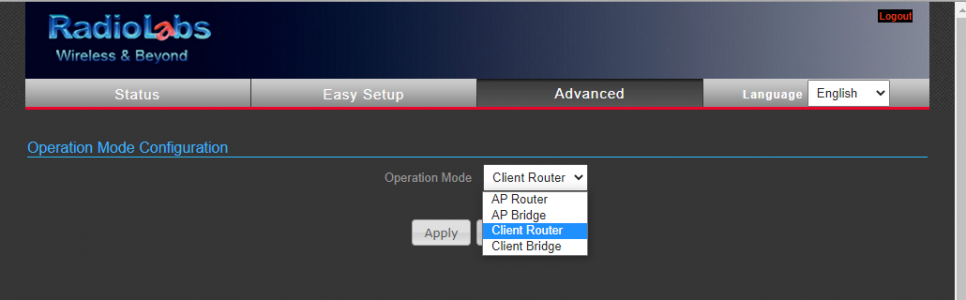-
Welcome back Guest! Did you know you can mentor other members here at H-M? If not, please check out our Relaunch of Hobby Machinist Mentoring Program!
You are using an out of date browser. It may not display this or other websites correctly.
You should upgrade or use an alternative browser.
You should upgrade or use an alternative browser.
A Wireless Networking Question
- Thread starter jbolt
- Start date
- Joined
- Dec 23, 2019
- Messages
- 1,138
You'll want it set to AP Bridge both ends. That essentially extends the remote end into an extension of the house network, rather than being a segregated joined network that needs extra config to do anything sensible with. Get that up and running and it should "just work"
Manual should tell you how to go about that, but it's not usually difficult to configure.
(I'm an IT pro for a living)
- Joined
- Dec 3, 2013
- Messages
- 1,844
The RadioLabs system I have is just a single antenna pointed in the direction of where the primary wireless router is in the other building.

I think this is similar to how the primary router is setup where the antenna that is up in a tree is pointed at a tower on a mountain 5 miles away.
Should I be using a different bridge system than the radio labs? I have no problem scraping what I have and starting over.

I think this is similar to how the primary router is setup where the antenna that is up in a tree is pointed at a tower on a mountain 5 miles away.
Should I be using a different bridge system than the radio labs? I have no problem scraping what I have and starting over.
The "router" mode is causing you to create what amounts to a separate network on the RadioLabs system. It can work, sort of, but you will end up creating a double-NAT that can cause other issues.
It sounds like the radiolabs setup is just to connect to the main router? It's not to distribute wifi? Try Client Bridge. That should connect to the "main" router over wifi and give you working wired access as if you connected over wifi to the main router. It also avoids having a repeater setup, which cuts throughput in half and can create another failure mode. You can add an AP there to provide wifi, but make sure you disable DHCP on the lan and connect to one of the LAN ports, ignore the WAN port.
It sounds like the radiolabs setup is just to connect to the main router? It's not to distribute wifi? Try Client Bridge. That should connect to the "main" router over wifi and give you working wired access as if you connected over wifi to the main router. It also avoids having a repeater setup, which cuts throughput in half and can create another failure mode. You can add an AP there to provide wifi, but make sure you disable DHCP on the lan and connect to one of the LAN ports, ignore the WAN port.
- Joined
- Apr 23, 2018
- Messages
- 6,541
It would be easier to run CAT5/6 and just run a router in the shop. I wish I hadn't gotten lazy after digging my power trench and just laid another run of conduit for a hard line. Instead, I'm using a patch antenna on the house to talk to a wireless bridge inside the shop. That means manually connecting my phone to the bridge instead of seamlessly transitioning to a router, like the rest of my home network. It's great for my shop PC that never leaves the bridge, though.
- Joined
- Dec 3, 2013
- Messages
- 1,844
Yes it does create a separate network. Internet only works over the wifi.The "router" mode is causing you to create what amounts to a separate network on the RadioLabs system. It can work, sort of, but you will end up creating a double-NAT that can cause other issues.
It sounds like the radiolabs setup is just to connect to the main router? It's not to distribute wifi? Try Client Bridge. That should connect to the "main" router over wifi and give you working wired access as if you connected over wifi to the main router. It also avoids having a repeater setup, which cuts throughput in half and can create another failure mode. You can add an AP there to provide wifi, but make sure you disable DHCP on the lan and connect to one of the LAN ports, ignore the WAN port.
If I change to "Client Bridge" I lose the connection to the primary router.
In either "Client Router" or "Client Bridge" and DHCP disabled the LAN address is always 10.x.x.x
- Joined
- Dec 3, 2013
- Messages
- 1,844
Certainly setup (for me) would be easier but as I stated before, trenching is not an option right now.It would be easier to run CAT5/6 and just run a router in the shop. I wish I hadn't gotten lazy after digging my power trench and just laid another run of conduit for a hard line. Instead, I'm using a patch antenna on the house to talk to a wireless bridge inside the shop. That means manually connecting my phone to the bridge instead of seamlessly transitioning to a router, like the rest of my home network. It's great for my shop PC that never leaves the bridge, though.
- Joined
- Jan 2, 2019
- Messages
- 6,541
You can't set the IP address static? That doesn't sound right, should be able to just type in a 192.168.x.x address. If not I would question their support tech.Yes it does create a separate network. Internet only works over the wifi.
If I change to "Client Bridge" I lose the connection to the primary router.
In either "Client Router" or "Client Bridge" and DHCP disabled the LAN address is always 10.x.x.x
You could always set the other network to a 10.x.x.x network but you shouldn't have to.
I really like the Ubiquity stuff though because it lets me manage my network remotely, something that would come in handy for supporting remote users too....
John
- Joined
- Jan 2, 2019
- Messages
- 6,541
Yes, that's what I would do. Your TP-Link router is serving DHCP but apparently it's not getting to the LAN interface of the wireless bridge. Set that to 192.168.0.200 with a subnet mask of 255.255.255.0 and see if you can ping the outside world while hardwired to the LAN interface.So set the RadioLabs LAN to a 192.168.x.x static IP and disable DHCP?
Sent from my SM-G981U using Tapatalk
John