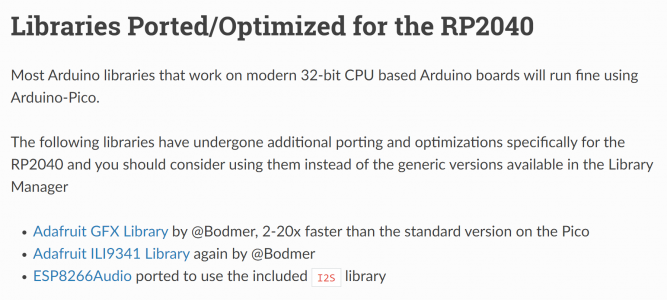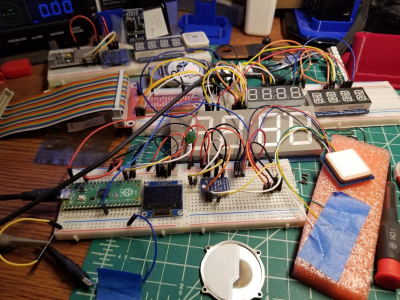- Joined
- Dec 18, 2019
- Messages
- 6,464
As I'm finding out, the UI is where the bulk of the work takes place. The more options, the bigger and more complex the state machine. I'm already at the point of rewriting some code to make it more extensible, because the UI is getting a little awkward. This sort of thing happens when one hasn't planned it all out from the beginning. Of course, when I started, it wasn't clear what to do. I did attempt to storyboard the menus, but didn't foresee some of the issues. No matter, it's been an interesting journey so far! I'll make it work somehow.
One thing that tripped me up was keeping track of all the soft buttons and their scope. That's part of what needs some work. Have an idea how to deal with them, but need to prototype it first. That's the task of the week.
I have to stop fooling around and put my code under configuration control, things are working and I want to be able to return to that state. Probably just run a local instance of git, since this is a small project. Don't yet want to use GitLab or GitHub because I don't want the code to escape to the wild without all the boiler plate disclaimers. If it works out ok, then maybe.
One thing that tripped me up was keeping track of all the soft buttons and their scope. That's part of what needs some work. Have an idea how to deal with them, but need to prototype it first. That's the task of the week.
I have to stop fooling around and put my code under configuration control, things are working and I want to be able to return to that state. Probably just run a local instance of git, since this is a small project. Don't yet want to use GitLab or GitHub because I don't want the code to escape to the wild without all the boiler plate disclaimers. If it works out ok, then maybe.