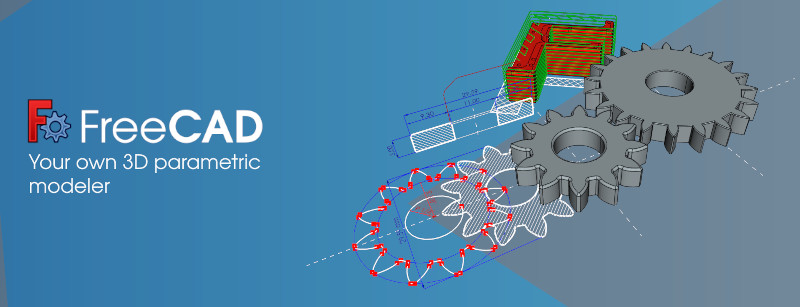If you can't afford to buy a seat of CAD, look into FreeCAD, or maybe Fusion360. FreeCAD has always been free and open sourced.
Fusion360 is a good product, but it's days as fully free might be limited in the future. Fewer of the capabilities are free than in the past. Autodesk has an interesting history of starting with free offerings that get more and more limited over time. I have heard of instances where the product has been effectively locked in the past, until the poor licensee pays up. Whether or not that is strictly true, I can't tell, but there have been a lot of stories like this - I saw stories like that in the AutoCAD forums.
Autodesk is the company that created the EULA which says you don't actually own your software, but the company gives you the license to use it (and possibly take it back, or prevent you from selling it). Their software is pretty darned good though, but their lawyers are even better. You can thank them for all the horrid software licenses these days, they were the originators. But if you are a professional, licensing can make sense. I don't know how good it is, but licensing (and paying) elevates the licensee in the support tree.
FreeCAD, like all 3d CAD's takes a while to learn the paradigm. Once you "get it", then it's not too bad to do some productive stuff. Like anything, it takes seat time to get proficient. After a while, it's pretty easy to knock out some designs. Not many people use this feature, but I recently took advantage of it - FreeCAD is cross-platform, meaning it runs on Windows, MacOS, and Linux. I had no problem reinstalling the program and just copying my files over from one computer to the other computer over the network. I was able to continue my designs without interruption. There's loads of videos to get you started, that's how I learned the tool. At this point there are at least a couple dozen videos, going from the most basic to some really sophisticated stuff.
I have also found that their forum provides reasonable support, provided you ask a well formed question. I've received a whole lot of support for some things, even within hours having a software fix to try out. They have some pretty dedicated volunteers there. Let's just say the volunteer help is far superior to the level 1 support I suffered through for some Google and ISP issues. At least the volunteers know their product inside and out. Some of the volunteers are the actual developers, not some clown reading from a script. The developers tell you the straight skinny, which is nice to hear these days.
FreeCAD has an FEM (FEA) tool included, so if you were so inclined you could do finite element analysis on your design. I dabbled with it and found it quite illuminating looking at some of the issues related to high pressure design. I'm smart enough to realize that you need to be an expert to interpret the results correctly, but even so, I learned an awful lot doing the analysis. All of the FreeCAD tools are free, so there's no financial commitment to dabble. So, if FreeCAD doesn't work out for you, you can move on to something better suited, without your wallet taking a beating.