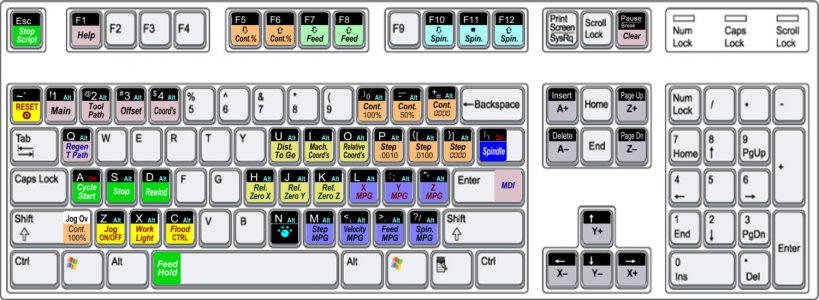-
Welcome back Guest! Did you know you can mentor other members here at H-M? If not, please check out our Relaunch of Hobby Machinist Mentoring Program!
You are using an out of date browser. It may not display this or other websites correctly.
You should upgrade or use an alternative browser.
You should upgrade or use an alternative browser.
[Metrology] Cnc Probe And Pendant Recommendatoons
- Thread starter TomS
- Start date
Tom s, good find. I'm surprised that there's not more information on programing this pendant because it is very reasonably priced and very good quality.
The OEM codes may be the key as I'm sure it can be set up to your liking. Bob
I haven't ventured this far into Mach 3 yet. It will certainly be a learning experience. I'm out of town for the holidays so won't be able to try anything until I get back.
Tom S
Tom S, Let me know if you find anything as I also have the same problem. Bob
Before venturing off on a tangent I sent a message to the eBay vendor that provided my pendant explaining my problem and asking for help. The response was less than helpful: "Please try to solve with editing Mach interface." I sent another message asking for more detail on "editing Mach interface". This is the "detailed" instruction I received: "Your interface likes this?http://image4.pushauction.com/0/0/f...b067/7d3b247e-a93f-410e-a7d1-fad6479a747e.jpg. Have some hotkey in your PC against the pendant? Such as F5, ctrl+0, Page down?".
With nothing from the vendor that was helpful I did some more web surfing. I was able to find instructions for Keygrabber on the Newfangled Solutions website under Mach2 Product Manuals. Title of the document is Documentation for Mach2 Mill Release 6.11. Using Keygrabber I was able to see that my pendant was being recognized. Supposedly Keygrabber recognizes the pendant buttons and lists them but the list that appeared showed just three buttons.
I have four buttons that don't work (spindle on/off, origin point, F-, and -Z) but decided to give it a try anyway. My spindle is not controlled by Mach so the other three were the one's I tried to program. I was able to program in the key codes for F- and origin point by double clicking the appropriate pendant button. No luck with -Z. For info the codes are the same as those listed in the OEM code list. I saved the configuration file then started Mach. The origin point button worked but the F- did not.
Next step? I'm returning the pendant. Lesson learned? If it doesn't work out of the box don't waste your time trying to program it.
Hope this is helpful for those that are looking to purchase one of these.
Tom S.
- Joined
- Sep 5, 2012
- Messages
- 940
I started off with the xbox controller which works great and the keys can be easily reprogramed but I found the joy stick was too touchy for me as I crashed the lathe, more than once, and ruined some parts. I am presently using a wireless MPG controller which is by far more safer but a pain in using the rotary switch in changing the axis. I purchased the Mach3 CNC manual Controller for my mill but it has the same problems that tom s mentioned but works OK for the X, Y & Z axis. I think that I will still play with it see if I can get it to work as it was dirt cheap. BobTry the xbox controller.
Jay
I started off with the xbox controller which works great and the keys can be easily reprogramed but I found the joy stick was too touchy for me as I crashed the lathe, more than once, and ruined some parts. I am presently using a wireless MPG controller which is by far more safer but a pain in using the rotary switch in changing the axis. I purchased the Mach3 CNC manual Controller for my mill but it has the same problems that tom s mentioned but works OK for the X, Y & Z axis. I think that I will still play with it see if I can get it to work as it was dirt cheap. Bob
Can you post a picture of your wireless controller? I'm researching this thoroughly before making a decision.
Thanks.
Tom S