- Joined
- Apr 4, 2013
- Messages
- 682
Hi Folks,
I've been going through TouchDRO's buttons and icons for the last few days (making them more consistent and easier to read). While at it, I set UI to some obnoxious colors so I could see better what was and wasn't done but my wife thinks that I should just offer this as a configurable theme for people with nostalgia for 1980's:
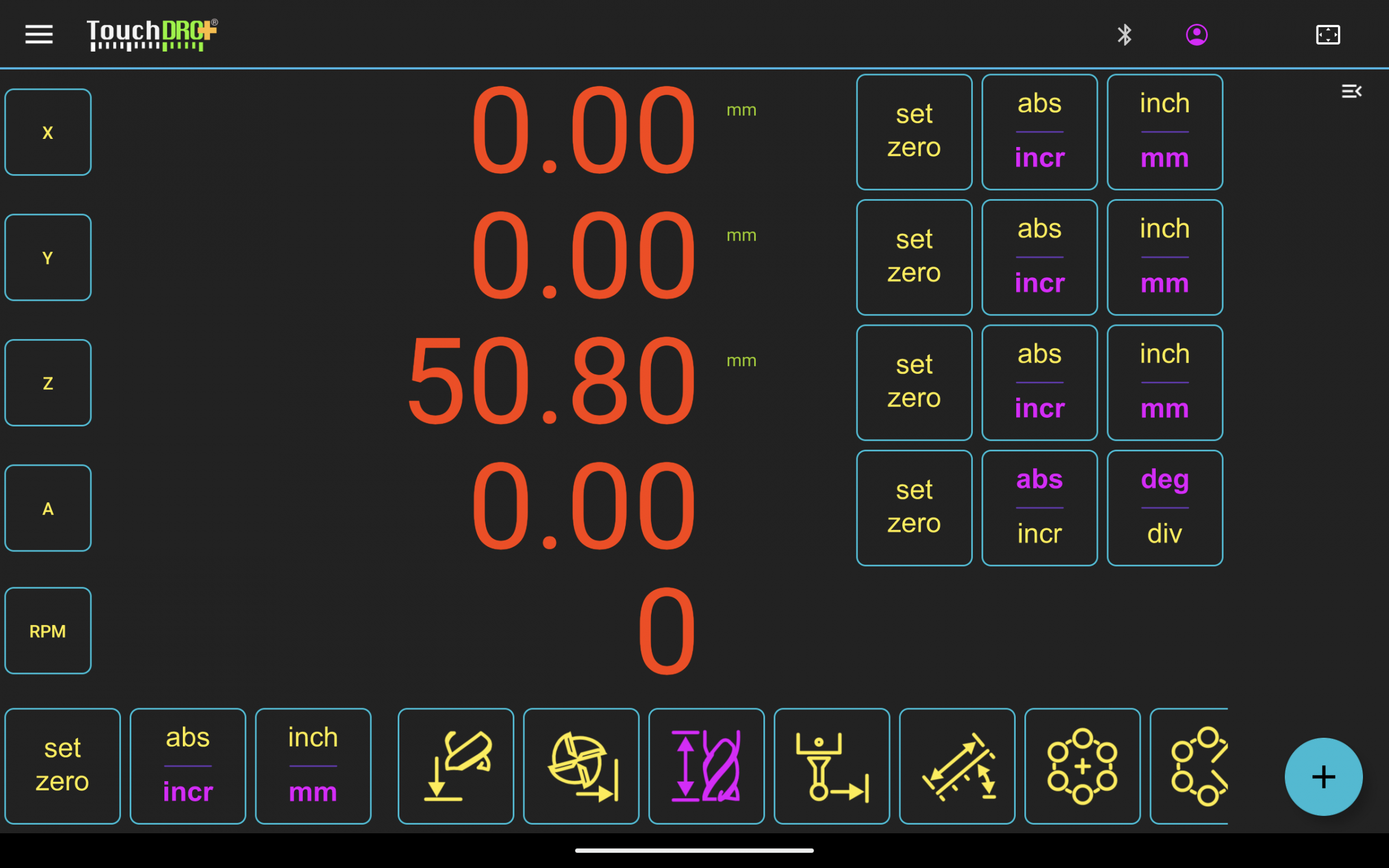
Here is what it looks with a more sane color palette:
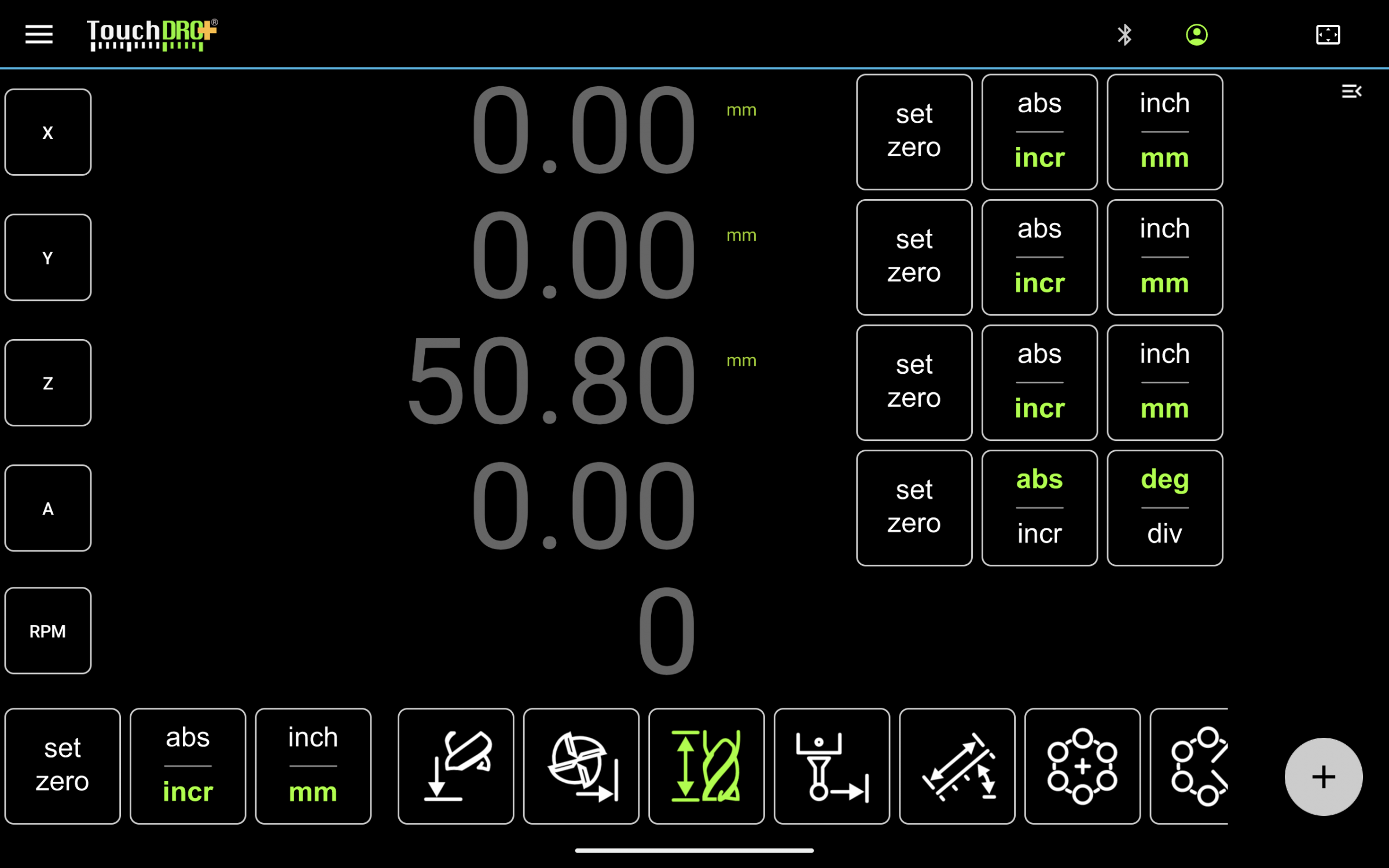
Let me know what y'all think
Regards
Yuriy
I've been going through TouchDRO's buttons and icons for the last few days (making them more consistent and easier to read). While at it, I set UI to some obnoxious colors so I could see better what was and wasn't done but my wife thinks that I should just offer this as a configurable theme for people with nostalgia for 1980's:
Here is what it looks with a more sane color palette:
Let me know what y'all think
Regards
Yuriy
Last edited:


