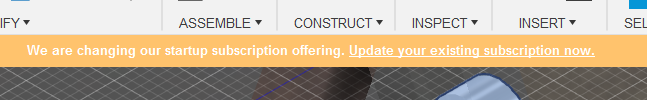So, when working as a Sr. Network Administrator one of the things I specialized in was campus wide remediations. I would go into a facility (engineering & manufacturing mostly) and upgrade everything from network switches to servers, phones, pc's and software. I ran into quite a few departments where people were cobbling old systems together to keep one piece of software running. Line managers were often responsible for this because they didn't want to request budget for new stuff.
I got rid of that old junk because for senior management this kind of thinking comprised a major liability. I've seen entire departments set back months when one hard drive failed and I've watched grown men cry when their data was lost. I've seen people fly into a rage when their 10-year-old files couldn't be converted to a newer version of the same software title, and watched slack jawed as entire databases were printed out and faxed to another office when network services were available. So, you may be able to get by with old stuff but make sure you have a backup plan for when (not if) something changes or fails.
As hobbyists we probably aren't running multi-million dollar facilities but old software and hardware still constitutes a signifigant risk. You never know when a hard drive crash or software update will cripple you. Not only that but the time invested in learining new, more powerful/efficient systems usually pays dividends far greater than what it costs. My recommendation is keep your operating system and application software updated on a regular basis. Make backups of your files and store them is a safe (fireproof or cloud based) place. And, if you're wondering if it's time to ditch windows just download a "live" version of Ubuntu or another Linux distribution and give it a try running from a thumb drive. You may be glad you did....
1ohn