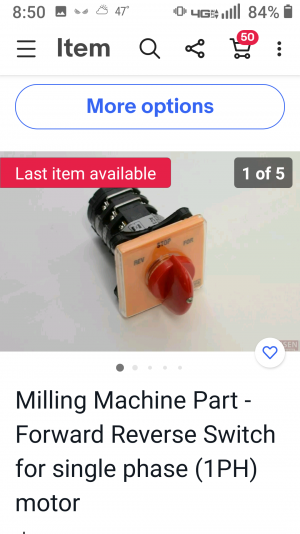Yes that's how mine is on the motor just don't know where to put the wires on the switch
See if the picture of the drum switch (above in this post) helps. Not sure if you have the same factory wiring (colors, etc).
-Tom