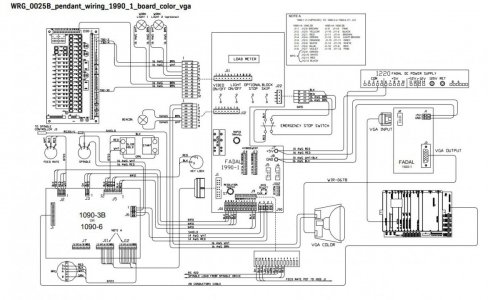- Joined
- Jul 5, 2014
- Messages
- 2,776
I've found someone to make me up a cable using the pic in post #8 by mksj. He wants $90 plus shipping to do it. Seems pretty expensive to me, but then again I can't crimp the connections on the molex connector.
Still thinking about it. Of course there is no guarantee it will work without changes.
Still thinking about it. Of course there is no guarantee it will work without changes.