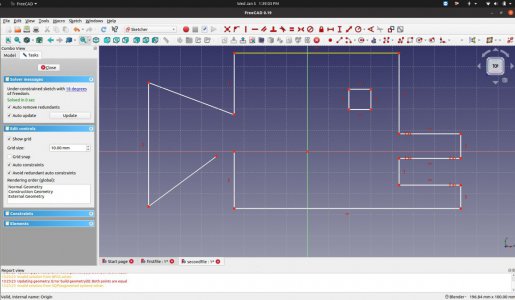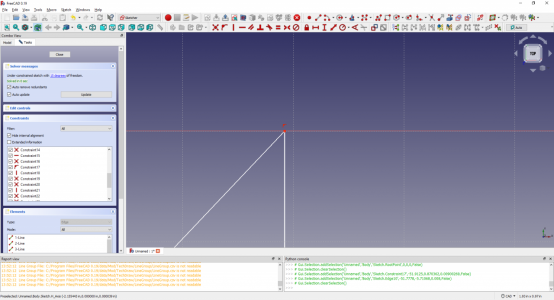- Joined
- Dec 18, 2019
- Messages
- 6,521
Hmm, on video #2. Made the fish. But, for some reason, the polyline doesn't connect at the tail. And the lower vertical line at the body (by the tail) is stubbornly connected at the x-axis. Cannot seem to join the tail to the body. For the constraint, there's a dot with the x through it. I want to join the ends of the lines together. Do I click the end point on one line, then shift click on the other line and click the 0x (x over a big dot) constraint icon?
How come if I save the file, I exit edit mode? This is extremely annoying - it took a long time to figure out how to turn on edit mode again!
How come if I save the file, I exit edit mode? This is extremely annoying - it took a long time to figure out how to turn on edit mode again!