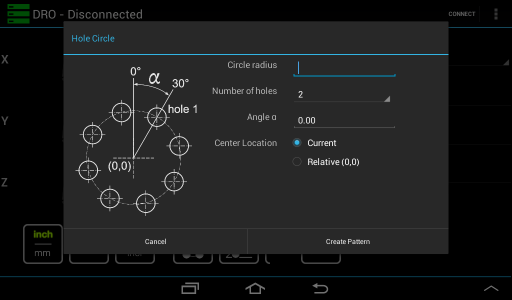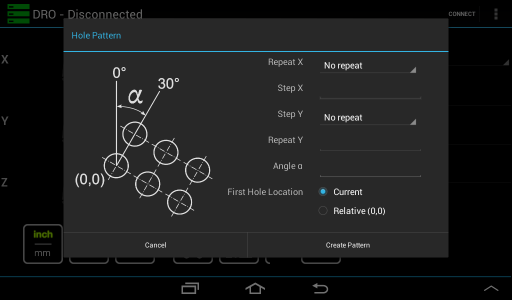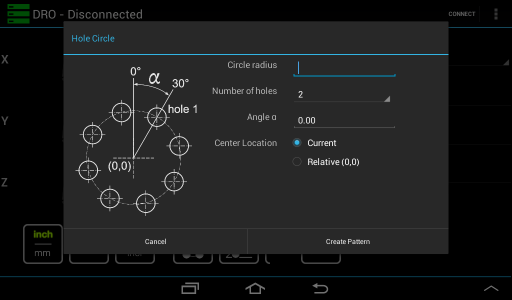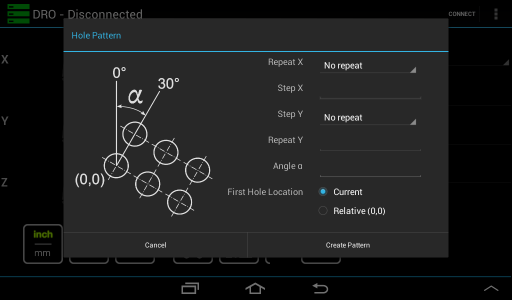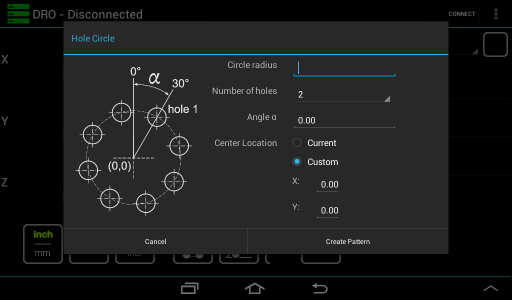- Joined
- Apr 4, 2013
- Messages
- 691
Good part of the day,
I'd like to peek your brains about my little DRO project. (details here: http://www.yuriystoys.com/p/android-dro.html )
I'm working on the next set of features and want to make sure they are done the way that would make them usable for other people.
The two attached screenshots show hole circle and hole pattern functions. Does the layout make sense? Is there something missing?
The third functions (or possibly third and fourth) is tool offset/locate edge. That one I haven't figured out how to do in a way that avoid screw-ups.
I would really appreciate some input, especially form the people who built or are thinking about building one of these in future.
Thank you in advance
Yuriy
P.S. By the way, if you have suggestions for other functions - please let me know....
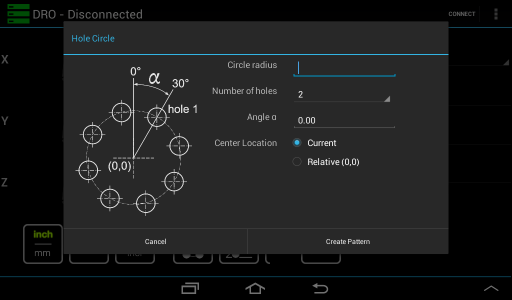
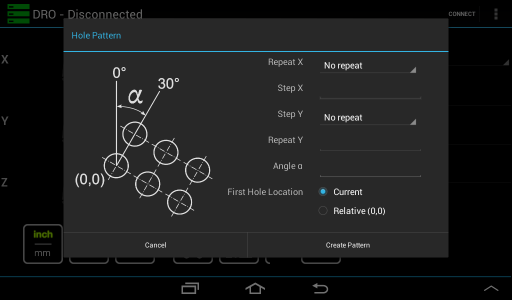
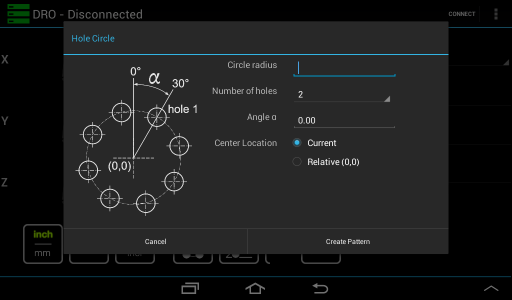
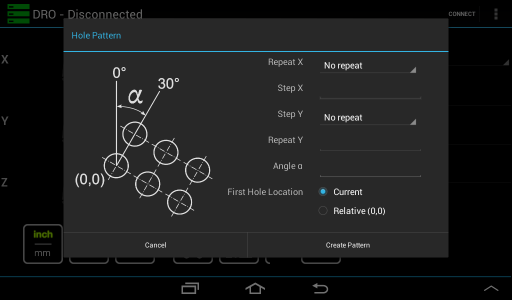
I'd like to peek your brains about my little DRO project. (details here: http://www.yuriystoys.com/p/android-dro.html )
I'm working on the next set of features and want to make sure they are done the way that would make them usable for other people.
The two attached screenshots show hole circle and hole pattern functions. Does the layout make sense? Is there something missing?
The third functions (or possibly third and fourth) is tool offset/locate edge. That one I haven't figured out how to do in a way that avoid screw-ups.
I would really appreciate some input, especially form the people who built or are thinking about building one of these in future.
Thank you in advance
Yuriy
P.S. By the way, if you have suggestions for other functions - please let me know....