-
Welcome back Guest! Did you know you can mentor other members here at H-M? If not, please check out our Relaunch of Hobby Machinist Mentoring Program!
You are using an out of date browser. It may not display this or other websites correctly.
You should upgrade or use an alternative browser.
You should upgrade or use an alternative browser.
Input needed on my wireless DRO project
- Thread starter ycroosh
- Start date
- Joined
- Apr 4, 2013
- Messages
- 691
Page 14 of the Acu-rite manuel I posted explains how thay do it.
First of all, thank you for the manual. It helped a lot...
I tweaked a few things on the hole circle dialog (added a way to do a partial circle) as shows in the first two screenshots.
The last screenshot shows a prototype of the tool offset dialog.
Please let me know if that makes sense.
Thank you
Yuriy
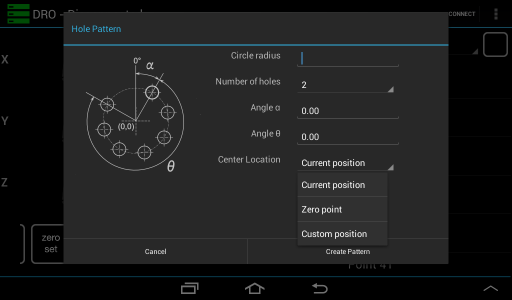
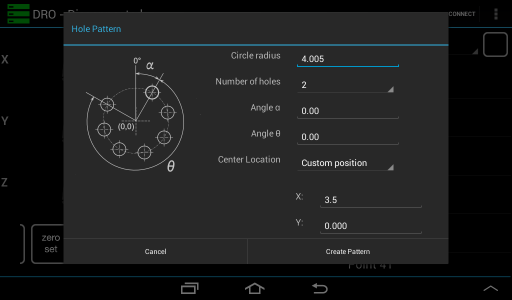
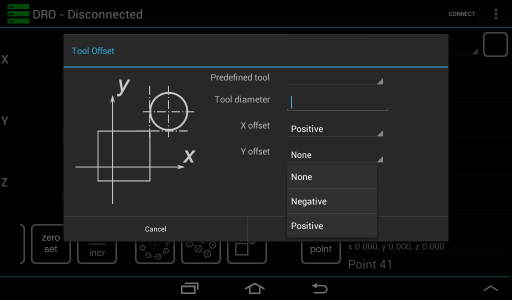
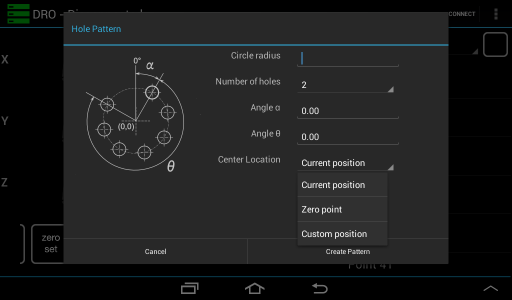
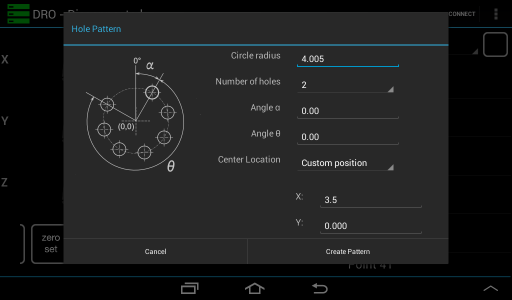
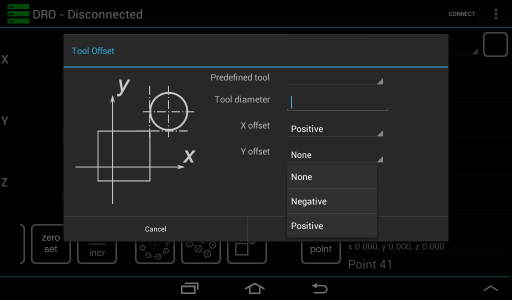
- Joined
- Jul 14, 2013
- Messages
- 198
I'm very interested in this project (it gives me an excuse to buy a tablet!)
My problem is that I have no experience with programing the boards and what is needed to do so.
Can you reccomend a "tutorial" or place to learn how this all works? I'm not looking to become a programmer, but I think this could be a fun place to "play" with some electronic circuitry. Looks like this is also the jumping off point for a future CNC conversion?
Thanks in advance!
My problem is that I have no experience with programing the boards and what is needed to do so.
Can you reccomend a "tutorial" or place to learn how this all works? I'm not looking to become a programmer, but I think this could be a fun place to "play" with some electronic circuitry. Looks like this is also the jumping off point for a future CNC conversion?
Thanks in advance!
- Joined
- Dec 2, 2012
- Messages
- 1,734
I'm very interested in this project (it gives me an excuse to buy a tablet!)
My problem is that I have no experience with programing the boards and what is needed to do so.
Can you reccomend a "tutorial" or place to learn how this all works? I'm not looking to become a programmer, but I think this could be a fun place to "play" with some electronic circuitry. Looks like this is also the jumping off point for a future CNC conversion?
Thanks in advance!
Hello, the main audrino site has a good basic intro on what you need , http://arduino.cc/en/Guide/HomePage
their should be a link to your computer system your using (mac / pc).
The basic audrino boards start about £20 so their a good low initial investment way of programing embeded stuff as the programing system is built into the development bord and that makes them very play compatible
Stuart
I'm very interested in this project (it gives me an excuse to buy a tablet!)
I kinda felt the same way going into this... picked up the tablet at a local Walmart:
Hisense Sero 7 Pro 7" Tablet Quad Core Processor with 8GB Memory, M470BSA - $149
http://www.walmart.com/ip/Hisense-Sero-7-Pro-7-Tablet-Quad-Core-Processor-with-8GB-Memory/24805142
then popped in a 32 gig memory card. Really happy with this tablet (my first), and for this project alone, you don't really even "need" the extra memory card... but it was cheap so figured why not.
A couple recent reviews:
Hisense Sero 7 Pro Review
http://www.androidcentral.com/hisense-sero-7-pro-review
Hisense Sero 7 Pro review: a newcomer tries its hand at Android tablets
http://www.engadget.com/2013/07/25/hisense-sero-7-pro-review/
My problem is that I have no experience with programing the boards and what is needed to do so.
Can you reccomend a "tutorial" or place to learn how this all works? I'm not looking to become a programmer, but I think this could be a fun place to "play" with some electronic circuitry. Looks like this is also the jumping off point for a future CNC conversion?
Good link that stupoty posted... select what OS your computer is running and follow the instructions from there... once you have the Arduino dev software installed on your computer go here:
DRO Project Downloads page
http://www.yuriystoys.com/p/downloads.html
get the Current Version: Arduino Sketch V2.2 (is current now)
You don't actually have to "program" anything for this project. Simply use the Arduino dev software to download the sketch into the controller. (think transferring a file from a flash drive to your desktop)
hth

