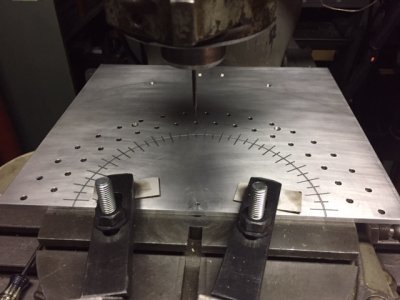- Joined
- Mar 26, 2018
- Messages
- 8,413
I have been avoiding this,
There are several good videos on YouTube that helped me get the basics down.
I think I just need to leave it on the table and play with it.
My parts came out ok.
There are several good videos on YouTube that helped me get the basics down.
I think I just need to leave it on the table and play with it.
My parts came out ok.