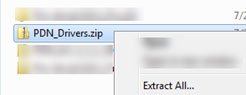I tried the Hitachi software, but it didnt work. It cannot find the device / communication protocol even though the driver shows it is properly installed in device manager of windows 11. The drop down menu in MKSJs spreadsheet that show Auto is just empty. No populated with any options. Rebooted a few times. Had to install dot net 3.5 before it would proceed with installation of .
It would be great if it would work. I was hoping to try 2 different profiles.
Maybe set motor 1 and 2 to the same lathe motor, but switch between motor profiles to test effects of different settings.
It would be great if it would work. I was hoping to try 2 different profiles.
Maybe set motor 1 and 2 to the same lathe motor, but switch between motor profiles to test effects of different settings.