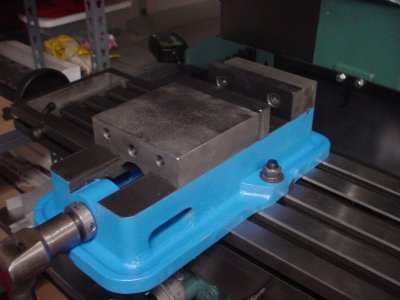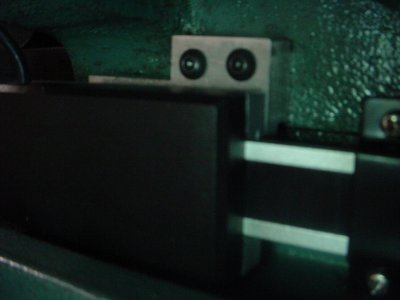In this thread I will document my adventures in getting this mill from the dealer to up and running in my garage. I have another thread here that documents some of the early research and mills I looked at.
I just bought an RF-30 clone. It was originally sold by Rutland Tool, which I remember as a local SoCal company in the 80's. I bought it at a machinery dealer in Pomona, Wheeler Machinery. Nice people, very reasonable to deal with. I was pleasantly surprised. I got the mill and a 5" Kurt vise for $975 out the door. After the sale I asked if I could get a t-shirt, too, and they said yes.
1. LOADING
They loaded it with a forklift into my truck. I have a Chevy 1500 so the 600lb weight was no problem. The put a 2x4 between the quill and the column and picked it up with a forklift. It balanced really well and the 2x4 held the weight just fine.

Once in the truck they pushed it to the back with the forks.

I tied it down with just two straps wrapped around the column. It didn't move at all.
I just bought an RF-30 clone. It was originally sold by Rutland Tool, which I remember as a local SoCal company in the 80's. I bought it at a machinery dealer in Pomona, Wheeler Machinery. Nice people, very reasonable to deal with. I was pleasantly surprised. I got the mill and a 5" Kurt vise for $975 out the door. After the sale I asked if I could get a t-shirt, too, and they said yes.
1. LOADING
They loaded it with a forklift into my truck. I have a Chevy 1500 so the 600lb weight was no problem. The put a 2x4 between the quill and the column and picked it up with a forklift. It balanced really well and the 2x4 held the weight just fine.

Once in the truck they pushed it to the back with the forks.

I tied it down with just two straps wrapped around the column. It didn't move at all.