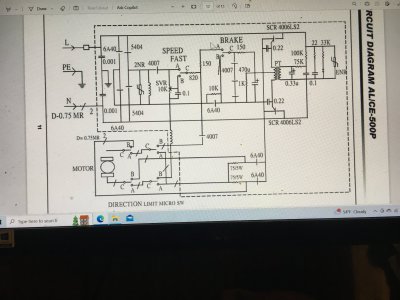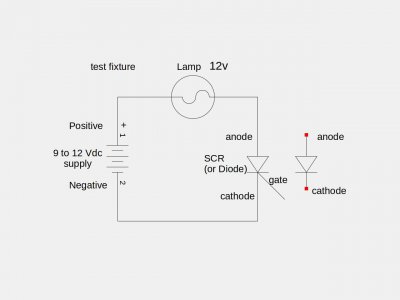- Joined
- Aug 29, 2019
- Messages
- 515
This is the schematic for my Al/CE 500D power feed for my X axis mill. Although I have 2 new power feeds I bought from Vevor I paid in excess of $400 USD for this one when I bought the PM 833T mill from Quality Machine. No fault of the supplier I made the stupid mistake of plugging it into 220 volt and it is a 110 volt unit. Just a pop and I unplugged it and at that moment I realized I screwed up. Now I am trying to repair it. I have taken it apart and did a first look visual inspection of the inside including the pc board. Nothing visually that I can see got burned. It does have a circuit breaker that I would like to verify is working or not working before I go further. In order to get the breaker out it clipped in but I would like to check it in position before I go to the trouble of removing it and replacing it. But I can't get the shift lever off that controls the direction of travel. So the help I am requesting is how to remove the shift handle. I have already removed the speed control pot knob and also removed the set screw in the shift lever. Any ideas would be certainly appreciated. The next issue I need help with is understanding the schematic for the unit. I understand L-1 N for neutral and the upside-down Christmas tree means ground or Earth. But the rest of the components are unnamed and Greek to me. So any help in identifying components in the schematic will be a great value to me. Thanks in advance for any help on either issue. One of my goals this winter is to learn how to troubleshoot PC boards and therefore repair some items such as my Snap-On Mig welder. Tomorrow, I aim to install a new SSD hard drive and RAM in a Dell Notebook of mine. And boot it up with Linux Mint USB disc.