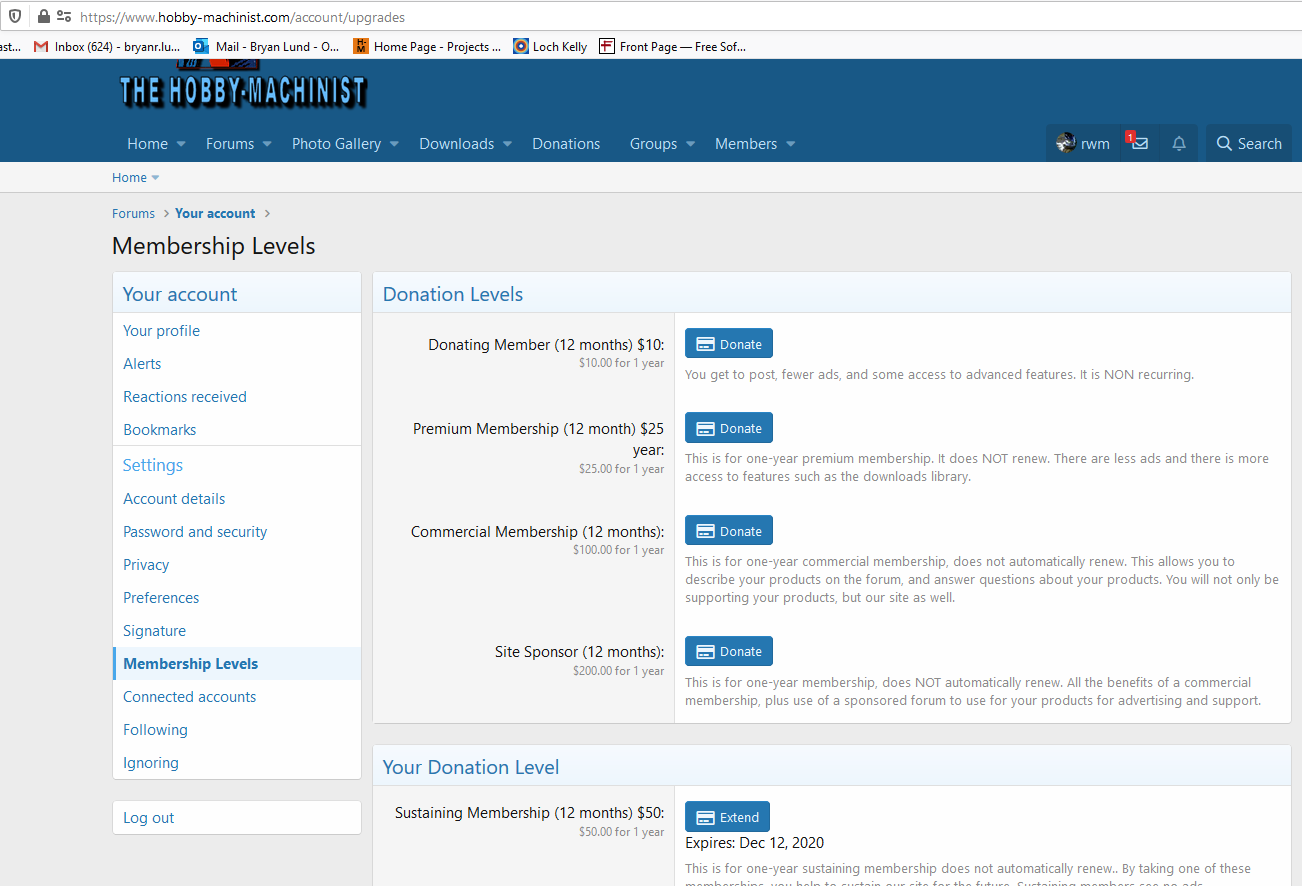Robert,
Two things -
First, the donations page or screen accessible from within your profile if you've not made a donation within the past year shows the five levels in numerical order from $10 to $200. When you make a donation, the one that you picked moves to the bottom of the screen, out of numerical order (except I guess for the $200 one, but no regular member should ever have that problem!). So if everything on the screen is in order, your donation has expired. If it hasn't expired, the expiration date is shown below the amount. So if there is no date at the bottom of the screen, you're expired, dude!
Second, on the edit a post subject, it may have been there for eons but I just noticed that Moderators and Admins at the bottom of each post in a thread have a link called "Change limit". Clicking on it allows them to enter a date and time until which the Edit button will be turned back on. So if you write something and after the edit time has expired see something wrong that you want to correct, send a PM to one of us giving the Forum name, thread title and post number that you need to revise and if you wish, what you need to change. Or alternatively, click the Report button/link and put it in there so that the request will show up to all of us.