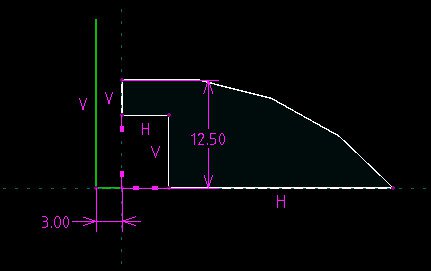-
Welcome back Guest! Did you know you can mentor other members here at H-M? If not, please check out our Relaunch of Hobby Machinist Mentoring Program!
You are using an out of date browser. It may not display this or other websites correctly.
You should upgrade or use an alternative browser.
You should upgrade or use an alternative browser.
Still more Fusion-360 frustration........
- Thread starter brino
- Start date
- Joined
- Jan 21, 2013
- Messages
- 868
The hardest thing for me to get my head around coming from a 2D background is that It doesn't make that much difference how you get there aside from ease of drawing and maintenance. When you generate drawings to build from, it will take it's measurements from the objects you created no matter if you did it from a sketch or from a 3D process like extrusion. I haven't done CAM yet, but from what I've seen on youtube, you're still involved as far as picking tool paths and such, and even there you're working from the 3D model, not anything else, so how you got there, once again, doesn't matter.Interesting that there are at least 3 ways to make this in Fusion. I wonder mathematically if the final product looks the same? Will it work the same in a CAM program? Is one method superior for some reason?
Robert
- Joined
- Apr 28, 2014
- Messages
- 3,590
Very non-intuitive, especially if you've dealt with CAD programs since forever.I wish the application had two menus; one with 2D commands and one with 3D commands.
Everything seems so non-intuitive.
Sure I am a beginner, but I have taken more than several attempts at it, and I just cannot get along with Fusion.
Perhaps there are better tools for the "occasional user" who will never remember from one session to the next which magic buttons apply in which context.
-brino
The menu layout and structure of the interface can lead a user to frustration and grabbing an 18" pipe wrench and launching it into the monitor.
Doesn't do any good, but you'll feel better for about 20 seconds...
On a serious note though: Have you tried Lars' tutorials on YouTube? The way he goes about is (IMO) very, very good.
- Joined
- Jan 2, 2014
- Messages
- 8,852
On a serious note though: Have you tried Lars' tutorials on YouTube?
Actually yes. I had just finished watching (and working along to) his video on the quick link:
I thought I had most of the tools to do it.
He did not mention that trim only applies in a certain context.
Not to fault him at all; he is a great instructor.
I just keep tripping over all the non-obvious gotchas....things that don't apply...sometimes......
-brino
- Joined
- Jan 21, 2013
- Messages
- 868
I'd recommend finding his stuff labeled "beginners" and start with that. Mostly because he helps you get started with the right habits and procedures to use. Later ones are more solving the puzzle and kind of assume you know the basics.
- Joined
- Feb 2, 2017
- Messages
- 1,234
Brino I feel your pain. It seems like it should be so easy, but, well...Over the last couple days I have been trying to figure out how to produce a simple foot for an old ammo box. These boxes are about 12"x12"x28". I have some unused space under my welding bench. I just want to add some plastic feet to i) get the steel boxes up off the concrete, and ii) make them easier to slide in/out like drawers.
In Fusion-360 all I want to do is to create a solid sphere (say 1.5" dia) then cut it off at about 0.5" in from the edge.
I can draw the sphere, I can make an offset plane, I can draw a big rectangle on that plane that I 'd like to cut the sphere off at, then I'm stuck.
The "trim" command doesn't work, I cannot select the big piece of the sphere I want to cut off.
An internet search on "Fusion 360 trim sphere" (and a few other searches) didn't find anything useful in the first few pages.
I got the 3-D printer, but still cannot use it!!!!
(except........for printing models that some else drew.)
When it comes to trying to make my own the experience is always the same.
1) I get an idea for a part that should work great in plastic.
2) I watch a bunch of Fusion-360 tutorial videos that show many of the tools I need to draw the part.
3) I attempt to draw it. It goes BAD! I always run up against something that's just different enough from the videos that I cannot move forward. I restart the drawing several times trying new/different ways.
4) I give up in frustration.
In this case, I might just fall back on making some flat discs out of an old cutting board using a hole saw.
In fact if I had gone that route it would be done by now (and without all the swearing)!!!!!
-brino
View attachment 255868
- Joined
- Jan 2, 2014
- Messages
- 8,852
Should have named the thread Fusion Confusion.
Yep, that's me in 360 degree confusion!
-brino