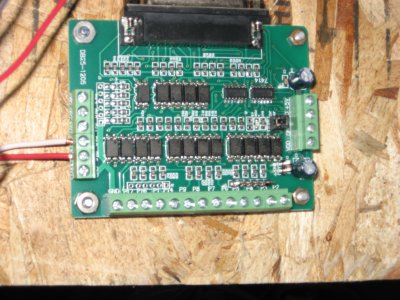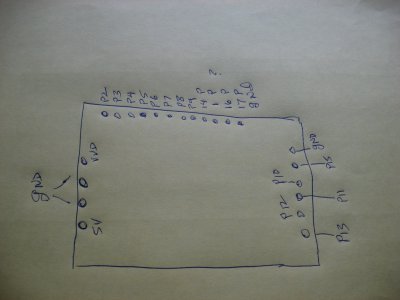B
bvd1940
Forum Guest
Register Today
I would continue to do the wiring for at least the x axis, then bench test.
mach3 may be set to be receiving a 5v+ signal coming from the controller to ground or not ground. in that case you will not see anything checking from ground terminals and pins.
look at this drawing the 5v+ is going in on the pin not out.
Steve
View attachment 99236
My BOB pins do not match up with your drawing??
Pins are different # and tags
Bill