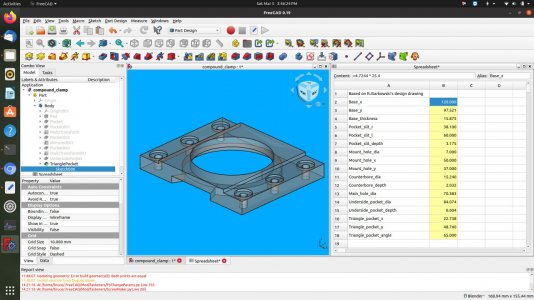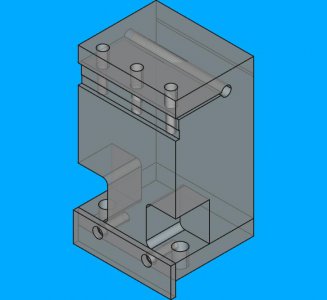- Joined
- Dec 18, 2019
- Messages
- 6,464
Thanks for the permission. Now to figure out the upload process... At the moment, I only have the solid model. It will take me a little bit to make the technical drawings. Don't think they will be as nice as yours, as 1) this is freeware, and 2) I'm a novice operator. Nonetheless, there is a built in spreadsheet with all the dimensions embedded with the drawing as well which can be consulted. A FreeCAD conversant person should be able to decipher it.Go ahead with the upload. I thought that I had done so with the SolidWorks files but apparently not. I used to belong to the Yahoo 10 x22 group and believe that I had posted the files there but Yahoo groups have disappeared. I would mention that the clamp kit is available from Peter Belfonti. Here is the last email address that I had for him. peterbelfanti@yahoo.com
You might add this link as there is some additional information in this thread.https://www.hobby-machinist.com/threads/improved-g0602-compound-clamp.34796/