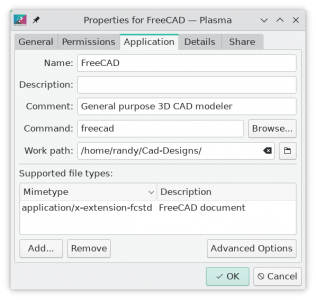- Joined
- Aug 29, 2016
- Messages
- 838
Using the bash file did result in the File Open directory being in the right place. Some other things have clearly messed up, as the default workbench has been replaced with start. Doesn't know where recent files are either. Preferences have been all reset. Background back to gradient mode. Doesn't know about the macros I had loaded. No record of loaded workbenches. Foo. So using
did more than just change where my CAD files are, it changed the location of the config files, which probably were auto regenerated to their defaults.
Reverting. Launched using CLI with just. Everything is correct, save for the File Open Save location. Workbenches, macros, recent files are intact. At least I haven't lost those settings. Well, back to where I was. Thankful for that.Code:$ freecad
Okay then!
You just need to copy your old settings to the new location.
mv <new-location>/.FreeCAD .FreeCAD-temp
cp -r .FreeCAD <new-locations>/
That simple.