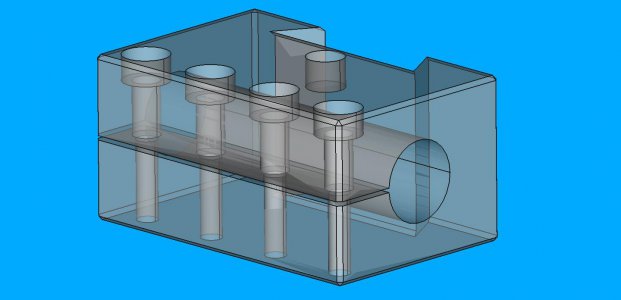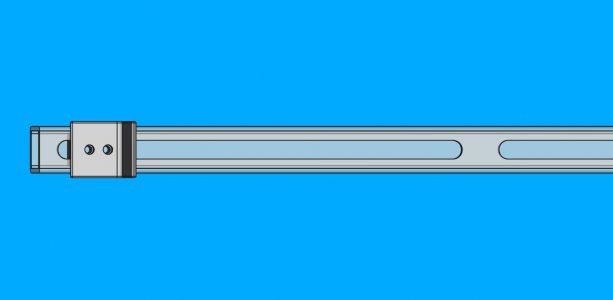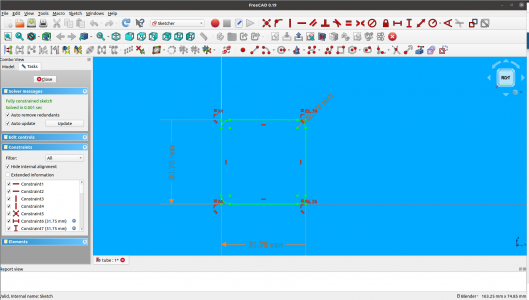I experienced a horrible time tracing a (too complicated) photo. A kind member here was able to fix my error. Since that time, I haven't had the same problem again. Never had an issue just constructing stuff. I was advised to move on from that lesson, and it turned out to be good advice.
What version FreeCAD?
Here's part of a lathe tool rack I am fiddling with right now. I really need to make one bad. This is done in assembly, so I can independently line up the parts. Assembly, to me is sort of hard.
View attachment 408267
Here is a view of the sketch of the steel tube that I started with. Just a constraint preserving fillet sketch.
View attachment 408268
Then it was padded. Then made a sketch of the tubing inner hole, which was a smaller constraint preserving fillet, and used that to pocket through the length of the tube. I'm kind of simple, so I construct things out of simple shapes. It turns out, doing it this way is pretty easy, and doesn't take all that long to build up interesting things.