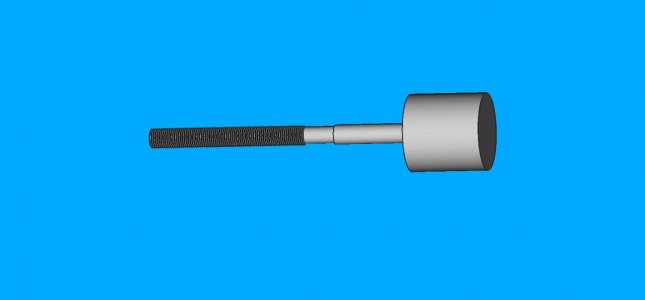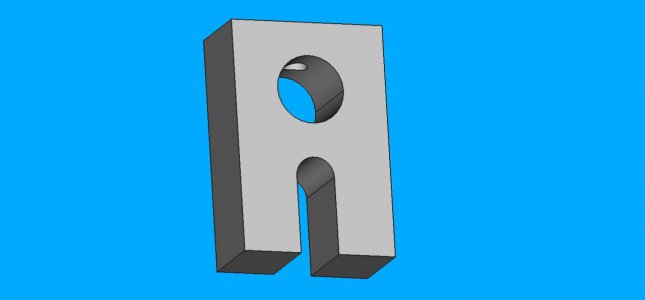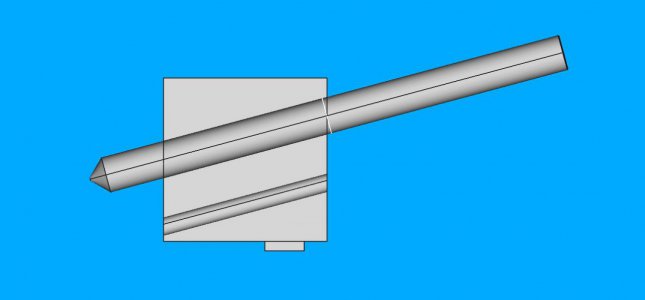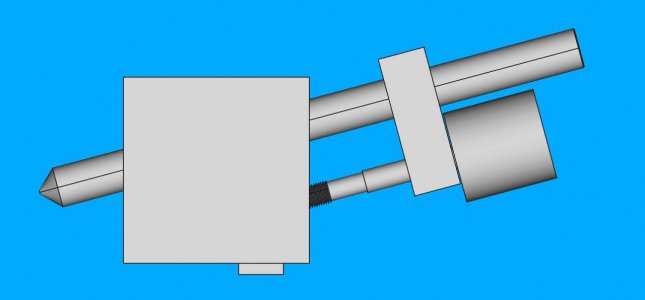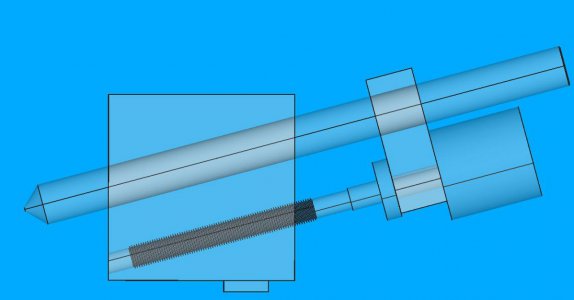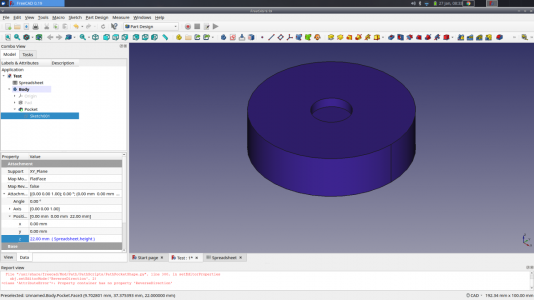- Joined
- Aug 29, 2016
- Messages
- 838
Thanks for clarifying an offset sketch. I'll try that.
1 month ago, tried to download Fusion 360. Thought to myself, "hey, the big kids are doing that". Went there and found only Windows and MAC versions. I was disappointed, but not surprised. Most companies only want to support the major OS's. By volume of users, Linux just doesn't count, compared to Windows. Plus, Linux has variants (distributions) whose architecture varies. Multiple distributions makes it (slightly) harder to develop, simply from the configuration management perspective. I'm not making excuses for the software companies, but understand the commercial realities. But, it is no fun as a computer user to be left out in the cold.
Don't buy into that utter hogwash. If a small team of "random Joe's" on the internet can write a major application and support all Unix varients on many different architectures as well as the Microsoft and Apple targets, then any company can.