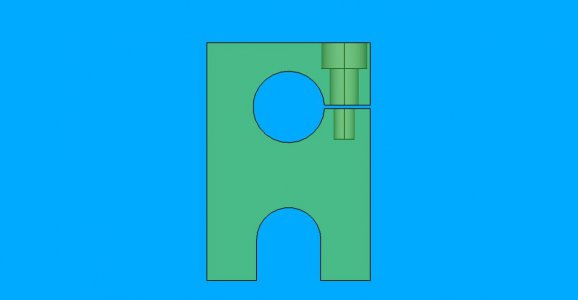Trying to use the Fastener workbench. In particular, for a (different) design I want to use a shoulder bolt. I can select an ANSI shoulder bolt, but it seems that one cannot independently control the shoulder width and the thread width. I'd like to use a 1/4" diameter shoulder bolt that has a 5/8" long shoulder and 1/4-20 threads. McMaster sells these bolts. FreeCAD Fastener Workbench apparently doesn't acknowledge this kind of shoulder bolt. If I select the 1/4" shoulder bolts, it gives me a shoulder that is significantly wider than 1/4".
After playing around, it seems it sizes the bolt by the thread size. So a 1/4" diameter shoulder bolt uses a #10 screw. These bolts are a lot cheaper than the ones above. $1.44 vs $5.22. How one places the bolts is curious. Negative offset installs the bolt. One needs to select the edge of the hole to locate the screw. First time I tried, the bolt was inside a body!
What is the purpose of this workbench? Is it for checking clearance? Does one use this only in assembly? Or not even there?